To specify the site group on which the rule should execute:
Create a user segment, content group, or content targeter. See User Segments, Content Groups, or Content Targeters for details.
On the Rules tab, click the Add Site Group Override Rule or Add Site Group Override Rule Set button.
The override rule or rule set opens.
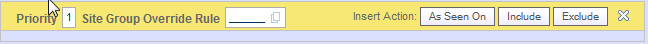
Click the Site Group Override Rule box to display a list of all site groups in your environment.
Select one or more site groups to associate with the rule and click OK.
To change the order in which the rule (or rule set) executes, change the number in the priority box.
(Optional) For a content group or content targeter, specify site groups on which to search for content. See Creating an As Seen On Filter.
Finish the rest of the rule configuration. See Defining User Segment Rules, Defining Content Group Rules, and Defining Targeter Rules for more information.
Click Create.

