Examine the following process flow diagram, which illustrates the various paths an order can take once created by a customer.
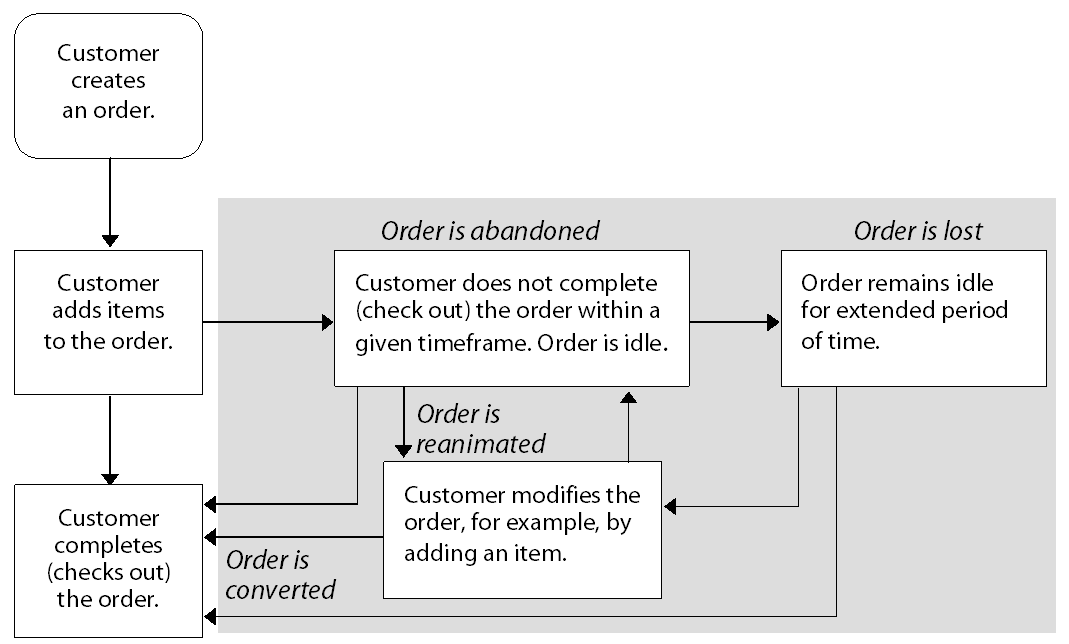
As mentioned in the introduction to this chapter, the Abandoned Order Services module contains a collection of services and tools that enable you to detect, respond to, and report on abandoned orders and related activity, that is, activity that falls within the shaded area of the diagram above. As the diagram implies, there are several general types of orders that fall within this area:
Abandoned orders | These are incomplete orders that have not been checked out by customers and instead have remained idle for a duration of time. Your developers can configure the module to use whatever criteria you require for defining what orders should be considered abandoned. Out-of-the-box the following criteria can be used: -- number of idle days -- minimum amount (optional) For example, the system can be configured to detect incomplete orders that have been idle for 10 days and identify them as abandoned. Alternatively, you could narrow the criteria by also specifying that the orders must cost a minimum amount of $25.00 to be identified as abandoned. It’s important to note that while the default system supports only one type of abandoned order and only the criteria listed above, it can be configured to support multiple types of abandoned orders and additional criteria. For example, you may want the system to identify and differentiate two types of abandoned orders: high-cost and low-cost incomplete orders. This would enable you to create campaigns (scenarios, emails, and so on) that are tailored for each type. Once you have identified your requirements with respect to abandoned orders, you should confer with your developers, who must configure the system to periodically search for and identify these orders. |
Reanimated orders | These are previously abandoned orders that have since been modified by the customer in some way, such as adding items or changing item quantities. For your convenience, a scenario is included out-of-the-box that watches for users to modify their previously abandoned orders and then identifies the orders as reanimated. See Responding to Order Abandonment Activity in this chapter. |
Converted orders | These are previously abandoned orders that subsequently have been checked out by the customer. For your convenience, a scenario is included out-of-the-box that watches for users to check out their previously abandoned orders and then identifies the orders as reanimated. See Responding to Order Abandonment Activity in this chapter. |
Lost orders | These are abandoned orders that have been abandoned for so long that reanimation of the order is no longer considered realistic. The default system uses the same criteria to identify lost orders as it does abandoned orders: -- number of idle days -- minimum amount (optional) For example, the system can be configured to detect incomplete orders that have been idle for 25 days and identify them as lost. As with abandoned orders, the criteria above is supported out-of-the-box; however, your developers can configure the system to support additional criteria and multiple types of lost orders. Once you have identified your requirements with respect to lost orders, you should confer with your developers, who must configure the system to periodically search for and identify these orders. |
Finally, note in the diagram that the process flow with respect to order abandonment activity is not always linear. For example, an order can be abandoned, then reanimated, then abandoned again. Remembering this is particularly useful when creating campaigns to entice users to return to their abandoned orders and complete them. For information on this, see the next section, Responding to Order Abandonment Activity.

