Labels on Trusted Extensions Desktops
Window label stripes above the window title bar
Label color stripe above the window icon in the window list
Window label indicator in the trusted stripe
Query window label indicator from the Trusted Path menu that displays the label of the window or window icon that is specified by the pointer location
As discussed in Mandatory Access Control, all applications and files in Trusted Extensions have labels. Trusted Extensions displays labels in the following locations:
In addition, the color of the panels indicate the label of the workspace.
Figure 4-2 Panels Indicating Workspaces at Different Labels
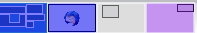
Figure 4–1 shows how labels display on a Trusted Extensions desktop. Also, the Query Window Label menu item can be used to display the label of a window. For an illustration, see Figure 3–2.