How to Shut Down Your System
Logging out is the normal way to end a Trusted Extensions session. Use the following procedure if you need to turn off your workstation.
Note - If you are not on the console, you cannot shut down the system. For example, VNC clients cannot shut down the system.
Before You Begin
You must be assigned the Maintenance and Repair rights profile.
- Choose Shut Down from the Main menu.
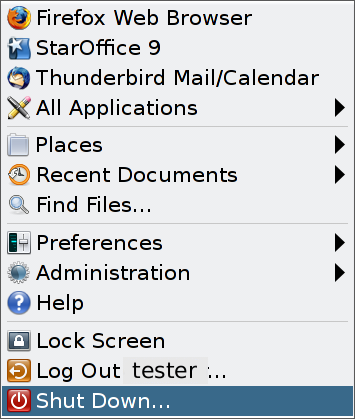
Confirm the shutdown.