| Skip Navigation Links | |
| Exit Print View | |
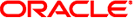
|
Sun Blade X4-2B Service Manual |
Troubleshooting the Server Module
Servicing Server Module Components
Returning the Server Module to Operation
Return the Server Module to Operation
Install the Server Module Top Cover
Remove Server Module Filler Panel
Install the Server Module in the Chassis
Power On (Oracle ILOM SP Web Interface)
BIOS Power-On Self-Test (POST) Checkpoints
Before You Begin
Refer to:
The server module green OK indicator on the front panel blinks once every three seconds, indicating that the server module is in standby power state.
When full power is applied to the server module host, the green OK indicator next to the Power button first slow blinks at 1 Hz, until the host completes booting, and then remains lit solid.