| Skip Navigation Links | |
| Exit Print View | |

|
Oracle® ZFS Storage Appliance Administration Guide |
Chapter 1 Oracle ZFS Storage Appliance Overview
Chapter 3 Initial Configuration
Chapter 4 Network Configuration
Chapter 5 Storage Configuration
Chapter 6 Storage Area Network Configuration
Chapter 8 Setting ZFSSA Preferences
Chapter 10 Cluster Configuration
Chapter 12 Shares, Projects, and Schema
Project Replication Actions and Packages
Project Replication Storage Pools
Project-level vs. Share-level Replication
Configuring Project Replication
Creating and Editing Targets in the BUI
Creating and Editing Targets in the CLI
Creating and Editing Actions in the BUI
Creating and Editing Actions in the CLI
Replication Modes: Scheduled or Continuous
Replication - Including Intermediate Snapshots
Replication - Sending and Canceling Updates
Managing Replication Packages in the BUI
Managing Replication Packages in the CLI
Cloning a Package or Individual Shares
Reversing the Direction of Replication
Destroying a Replication Package
Reversing Replication - Establish Replication
Reversing Replication - Simulate Recovery from a Disaster
Reversing Replication - Resume Replication from Production System
Forcing Replication to use a Static Route
Force Replication to use a Static Route
Cloning a Received Replication Project
Snapshots and Data Consistency
Replicating iSCSI Configuration
Upgrading From 2009.Q3 and Earlier
Replicated filesystems can be exported read-only to NAS clients. This can be used to verify the replicated data or to perform backups or other intensive operations on the replicated data (offloading such work from the source ZFSSA).
The filesystem's contents always match the most recently received replication snapshot for that filesystem. This may be newer than the most recently received snapshot for the entire package, and it may not match the most recent snapshot for other shares in the same package. See Snapshots and Data Consistency for details.
Replication updates are applied atomically at the filesystem level. Clients looking at replicated files will see replication updates as an instantaneous change in the underlying filesystem. Clients working with files deleted in the most recent update will see errors. Clients working with files changed in the most recent update will immediately see the updated contents.
Replicated filesystems are not exported by default. They are exported by modifying the "exported" property of the project or share using the BUI or CLI:
Figure 13-7 Inherited Properties
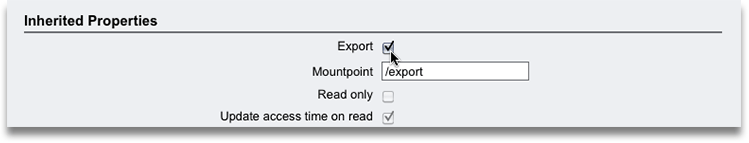
This property is inherited like other share properties. This property is not shown for local projects and shares because they are always exported. Additionally, severing replication (which converts the package into a local project) causes the package's shares to become exported.
Replicated LUNs currently cannot be exported. They must be first cloned or the replication package severed in order to export their contents.