| Skip Navigation Links | |
| Exit Print View | |

|
Oracle® ZFS Storage Appliance Administration Guide |
Chapter 1 Oracle ZFS Storage Appliance Overview
Running the Dashboard Continuously
Changing the Displayed Activity Statistics
Changing the Activity Thresholds
Chapter 3 Initial Configuration
Chapter 4 Network Configuration
Chapter 5 Storage Configuration
Chapter 6 Storage Area Network Configuration
Chapter 8 Setting ZFSSA Preferences
Chapter 10 Cluster Configuration
Chapter 12 Shares, Projects, and Schema
Figure 2-6 Dashboard Settings
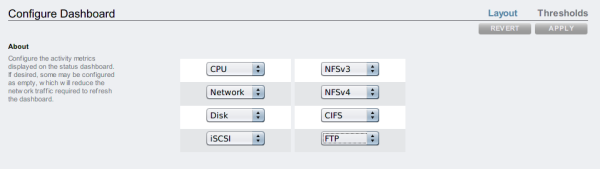
Use the layout tab to select the graphs that appear in the dashboard activity area, as defined in the following table.
|
Note that to reduce the network traffic required to refresh the Dashboard, configure some of the activity graphs as "<empty>".
Use the Thresholds screen to configure the dashboard activity weather icons. The defaults provided are based on heavy workloads, and may not be suitable for your environment.
Figure 2-7 Dashboard Activity Settings
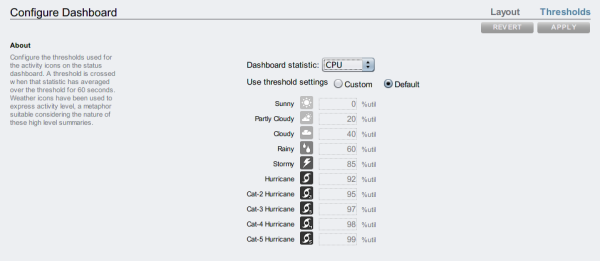
The weather icon that appears on the Dashboard is closest to the threshold value setting for the current activity - measured as a 60 second average. For example, if CPU utilization was at 41%, by default, the Cloudy weather icon would appear because its threshold is 40% (closest to the actual activity). Select the Custom radio button to configure thresholds and be sure to configure them in the order they appear on the screen.