| Skip Navigation Links | |
| Exit Print View | |
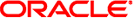
|
Oracle® ZFS Storage Appliance Analytics Guide |
Chapter 3 Statistics and Datasets
Determining the impact of a dynamic statistic
Capacity: Capacity Percent Used
Capacity System Pool Bytes Used
Capacity: System Pool Bytes Used
Capacity System Pool Percent Used
Capacity: System Pool Percent Used
Data Movement NDMP Bytes Statistics
Data Movement: NDMP Bytes Statistics
Data Movement NDMP Operations Statistics
Data Movement: NDMP Operations Statistics
Data Movement Replication Bytes
Data Movement: Replication Bytes
Data Movement Replication Operations
Data Movement: Replication Operations
Data Movement Shadow Migration Bytes
Data Movement: Shadow Migration Bytes
Data Movement Shadow Migration Ops
Data Movement: Shadow Migration Ops
Data Movement Shadow Migration Requests
Data Movement: Shadow Migration Requests
Protocol Fibre Channel Operations
Protocol: Fibre Channel Operations
Protocol: HTTP/WebDAV Requests
Data Movement NDMP Bytes Transferred to/from Disk
Data Movement: NDMP Bytes Transferred to/from Disk
Data Movement NDMP Bytes Transferred to/from Tape
Data Movement: NDMP Bytes Transferred to/from Tape
Data Movement NDMP File System Operations
Data Movement: NDMP File System Operations
Data Movement Replication Latencies
Data Movement: Replication Latencies
Disk ZFS Logical I/O Operations
Disk: ZFS Logical I/O Operations
Memory Kernel Memory Lost to Fragmentation
Memory: Kernel Memory Lost to Fragmentation
This shows the average utilization of the appliance CPUs. A CPU may be a core on a socket or a hardware thread; the number and type can be seen under Analytics Interface. For example, a system may have four sockets of quad-core CPUs, meaning there are 16 CPUs available to the appliance. The utilization shown by this statistic is the average across all CPUs.
Figure 3-1 CPU Percent Utilization
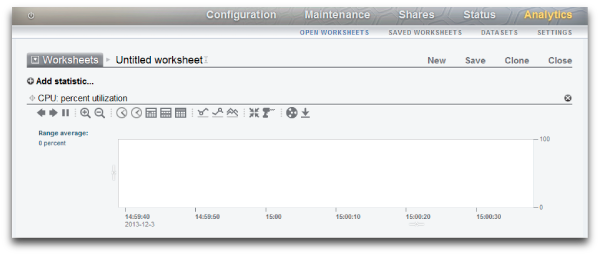
The appliance CPUs can reach 100% utilization, which may or may not be a problem. For some performance tests the appliance is deliberately driven to 100% CPU utilization to measure it at peak performance.
This example shows CPU: Percent utilization broken down by CPU mode, while the appliance served over 2 Gbytes/sec of cached data over NFSv3.
An average of 82% utilization suggests that there could be more headroom available, and that appliance may be able to serve more than 2 Gbytes/sec (it can). (The breakdowns only add to 81%; the extra 1% is due to rounding.)
The high level of CPU utilization does mean that overall latency of NFS operations may increase, which can be measured by Protocol NFS operations broken down by latency, as operations may be waiting for CPU resources more often.
When searching for system bottlenecks. This may also be checked when enabling features that consume CPU, such as compression, to gauge the CPU cost of that feature.
Available breakdowns of CPU Percent utilization:
|
The CPU modes are:
|
A problem with this CPU utilization average is that it can hide issues when a single CPU is at 100% utilization, which may happen if a single software thread is saturated with work. Use the Advanced Analytic CPUs broken down by percent utilization, which represents utilization as a heat map of CPUs, allowing a single CPU at 100% to be easily identified.
CPU utilization represents the time spent processing CPU instructions in user and kernel code, that are not part of the idle thread. Instruction time includes stall cycles on the memory bus, so high utilization can be caused by the I/O movement of data.