| Skip Navigation Links | |
| Exit Print View | |
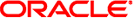
|
Oracle® ZFS Storage Appliance Analytics Guide |
Chapter 3 Statistics and Datasets
Determining the impact of a dynamic statistic
Capacity: Capacity Percent Used
Capacity System Pool Bytes Used
Capacity: System Pool Bytes Used
Capacity System Pool Percent Used
Capacity: System Pool Percent Used
Data Movement NDMP Bytes Statistics
Data Movement: NDMP Bytes Statistics
Data Movement NDMP Operations Statistics
Data Movement: NDMP Operations Statistics
Data Movement Replication Bytes
Data Movement: Replication Bytes
Data Movement Replication Operations
Data Movement: Replication Operations
Data Movement Shadow Migration Bytes
Data Movement: Shadow Migration Bytes
Data Movement Shadow Migration Ops
Data Movement: Shadow Migration Ops
Data Movement Shadow Migration Requests
Data Movement: Shadow Migration Requests
Protocol Fibre Channel Operations
Protocol: Fibre Channel Operations
Protocol: HTTP/WebDAV Requests
Data Movement NDMP Bytes Transferred to/from Disk
Data Movement: NDMP Bytes Transferred to/from Disk
Data Movement NDMP Bytes Transferred to/from Tape
Data Movement: NDMP Bytes Transferred to/from Tape
Data Movement NDMP File System Operations
Data Movement: NDMP File System Operations
Data Movement Replication Latencies
Data Movement: Replication Latencies
Disk ZFS Logical I/O Operations
Disk: ZFS Logical I/O Operations
Memory Kernel Memory Lost to Fragmentation
Memory: Kernel Memory Lost to Fragmentation
The Disks statistic is used to display the heat map for disks broken down by percent utilization. This is the best way to identify when pool disks are under heavy load. It may also identify problem disks that are beginning to perform poorly, before their behavior triggers a fault and automatic removal from the pool.
Any investigation into disk performance.
|
Utilization is a better measure of disk load than IOPS or throughput. Utilization is measured as the time during which that disk was busy performing requests (see Details below). At 100% utilization the disk may not be able to accept more requests, and additional I/O may wait on a queue. This I/O wait time will cause latency to increase and overall performance to decrease.
In practise, disks with a consistant Utilization of 75% or higher are an indication of heavy disk load.
The heat map allows a particular pathology to be easily identified: a single disk misperforming and reaching 100% utilization (a bad disk). Disks can exhibit this symptom before they fail. Once disks fail, they are automatically removed from the pool with a corresponding alert. This particular problem is during the time before they fail, when their I/O latency is increasing and slowing down overall appliance performance, but their status is considered healthy - they have yet to identify any error state. This situation will be seen as a feint line at the top of the heat map, showing that a single disk has stayed at 100% utilization for some time.
Suggested interpretation summary:
|
To understand the effect of busy disks on I/O, see Disk: I/O operations. To understand the nature of the I/O, such as IOPS, throughput, I/O sizes and offsets, see Disk: I/O operations and Disk: I/O bytes.
This statistic is actually a measure of percent busy, which serves as a reasonable approximation of percent utilization since the appliance manages the disks directly. Technically this isn't a direct measure of disk utilization: at 100% busy, a disk may be able to accept more requests which it serves concurrently by inserting into and reordering its command queue, or serves from its on-disk cache.