| Skip Navigation Links | |
| Exit Print View | |
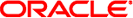
|
Sun Ethernet Fabric Operating System VRRP Administration Guide |
| Skip Navigation Links | |
| Exit Print View | |
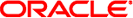
|
Sun Ethernet Fabric Operating System VRRP Administration Guide |
Configure Additional Associated IP Addresses to a VRRP Instance
Configure Authentication Password for VRRP Tickets
See the first figure in VRRP Topology for the topology used in this example.
SEFOS# configure terminal SEFOS(config)# router vrrp
SEFOS(config-vrrp)# interface vlan 2
SEFOS(config-vrrp-if)# vrrp 2 ipv4 12.0.0.5 SEFOS(config-vrrp-if)# end
SEFOS# show vrrp interface vlan 2 P indicates configured to preempt Interface vrID Priority P State Master Addr VRouter Addr --------- ---- -------- - ----- ----------- ------------ vlan2 1 100 P Backup 12.0.0.5 12.0.0.5
Alternatively, you can display the detailed configuration information.
SEFOS# show vrrp interface vlan 2 detail vlan2 - vrID 1 --------------- State is Backup Virtual IP address is 12.0.0.5 Virtual MAC address is 00:00:5e:00:01:01 Master router is 12.0.0.5 Associated Ip Addresses : ---------------------- 12.0.0.5 Advertise time is 1 secs Current priority is 100 Configured priority is 100, may preempt Accept Mode Disabled
You can display the configuration statistics.
SEFOS# show vrrp interface vlan 2 statistics vlan2 - vrID 1 --------------- Transitions to Master : 0 Advertisements Received : 441 Advertise Internal Errors : 0 Authentication Failures : 0 TTL Errors : 0 Zero Priority Packets Received : 0 Zero Priority Packets Sent : 0 Invalid Type Packets Received : 0 Address List Errors : 0 Invalid Authentication Type : 0 Authentication Type Mismatch : 0 Packet Length Errors : 0
The counter for Advertisements Received increases for every second in switch 1.
SEFOS# show vrrp interface vlan 2 P indicates configured to preempt Interface vrID Priority P State Master Addr VRouter Addr --------- ---- -------- - ----- ----------- ------------ vlan2 1 100 P Master local 12.0.0.5
Alternatively, you can display the detailed configuration information.
SEFOS# show vrrp interface vlan 2 detail vlan2 - vrID 1 --------------- State is Master Virtual IP address is 12.0.0.5 Virtual MAC address is 00:00:5e:00:01:01 Master router is 12.0.0.5 Associated IpAddresses : ---------------------- 12.0.0.5 Advertise time is 1 secs Current priority is 100 Configured priority is 100, may preempt Accept Mode Disabled
You can display the configuration statistics.
SEFOS# show vrrp interface vlan 2 statistics vlan2 - vrID 1 --------------- Transitions to Master : 1 Advertisements Received : 0 Advertise Internal Errors : 0 Authentication Failures : 0 TTL Errors : 0 Zero Priority Packets Received : 0 Zero Priority Packets Sent : 0 Invalid Type Packets Received : 0 Address List Errors : 0 Invalid Authentication Type : 0 Authentication Type Mismatch : 0 Packet Length Errors : 0
The counter for Advertisements Received does not increase for every second in switch 2. Maximum number of instances allowed in a router is 10.