| Skip Navigation Links | |
| Exit Print View | |
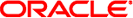
|
Sun Ethernet Fabric Operating System VRRP Administration Guide |
| Skip Navigation Links | |
| Exit Print View | |
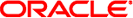
|
Sun Ethernet Fabric Operating System VRRP Administration Guide |
Create VRRP Instance Over an Interface
Configure Additional Associated IP Addresses to a VRRP Instance
Configure Authentication Password for VRRP Tickets
See the first figure in VRRP Topology for the toplology used in this example. You can configure a VRRP instance with a priority so that the router with higher priority will become the master for that instance. You can configure the priority from 1 to 254, with 1 being the lowest priority. A priority of 255 is used for the router that owns the associated IP addresses.
SEFOS# configure terminal
SEFOS(config)# router vrrp
SEFOS(config-vrrp)# interface vlan 2
SEFOS(config-vrrp-if)# vrrp 1 priority 200
SEFOS(config-vrrp-if)# end
SEFOS# configure terminal
SEFOS(config)# router vrrp
SEFOS(config-vrrp)# interface vlan 2
SEFOS(config-vrrp-if)# vrrp 1 priority 150
SEFOS(config-vrrp-if)# end
SEFOS# show vrrp interface vlan 2 P indicates configured to preempt Interface vrID Priority P State Master Addr VRouter Addr --------- ---- -------- - ----- ----------- ------------ vlan2 1 200 P Master local 12.0.0.5
SEFOS# show vrrp interface vlan 2 P indicates configured to preempt Interface vrID Priority P State Master Addr VRouter Addr --------- ---- -------- - ----- ----------- ------------ vlan2 1 150 P Backup 12.0.0.5 12.0.0.5