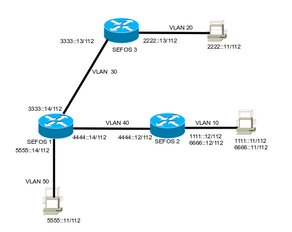| Skip Navigation Links | |
| Exit Print View | |
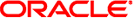
|
Sun Ethernet Fabric Operating System RIPng Administration Guide |
| Skip Navigation Links | |
| Exit Print View | |
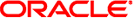
|
Sun Ethernet Fabric Operating System RIPng Administration Guide |
Configuring the RIPng Topology Example
Enable and Configure RIPng on Desired IPv6 Interfaces
Disable the split-horizon Option
The following illustration shows a a RIP topology in which the three switches are connected over multiple VLANs interfaces. Switch SEFOS1 has VLAN 30, 40, and 50 configured. Switch SEFOS 3 has VLAN 20 and 30 configured, and switch 2 has VLAN 40 and VLAN 10 configured.
Before configuring the switch to run IPv6 RIPng protocol, IPv6 unicast-routing must be enabled globally, and IPv6 must be enabled on any interface on which IPv6 RIPng is to be processed. This guide describes how to configure RIPng for IPv6 in SEFOS switches and provides configuration examples on the topology shown below.