Follow these steps to use the ACC to set or edit the volume price of a SKU in a price list.
View the SKU pricing for your available price lists. For more information, see the Viewing Existing Price Lists in this chapter.
Select a price field in a price list.
Right-click the field and select Set/Edit Volume Price from the menu. The Volume Pricing box opens.
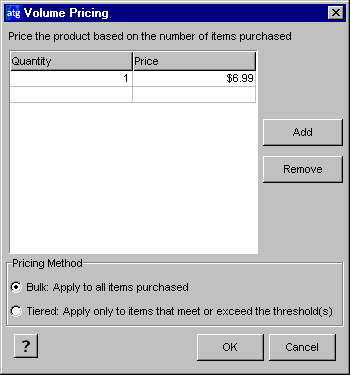
Select Bulk or Tiered from the Pricing Method area at the bottom of the box.
Enter the quantities and prices of the pricing scheme in the columns provided. Use the Add and Remove buttons for adding and removing rows.
Click OK.

