Verifying Model Setup Using Model Navigator
Pages Used to Verify Your Model Setup
|
Page Name |
Definition Name |
Navigation |
Usage |
|---|---|---|---|
|
ABC_DRILL_MODEL1 |
|
Review your model setup. |
|
|
ABC_DRILL_RES |
|
Review the attributes of the resources used in your models. |
|
|
ABC_DRILL_ACT |
|
Review the attributes of the activities used in the model. |
|
|
ABC_DRILL_CST |
|
Review the attributes of the cost objects used in the model. |
Model Navigator Page
Model Navigator - Resources Page
Image: Model Navigator page - Resources tab
This example illustrates the fields and controls on the Model Navigator page - Resources tab. You can find definitions for the fields and controls later on this page.
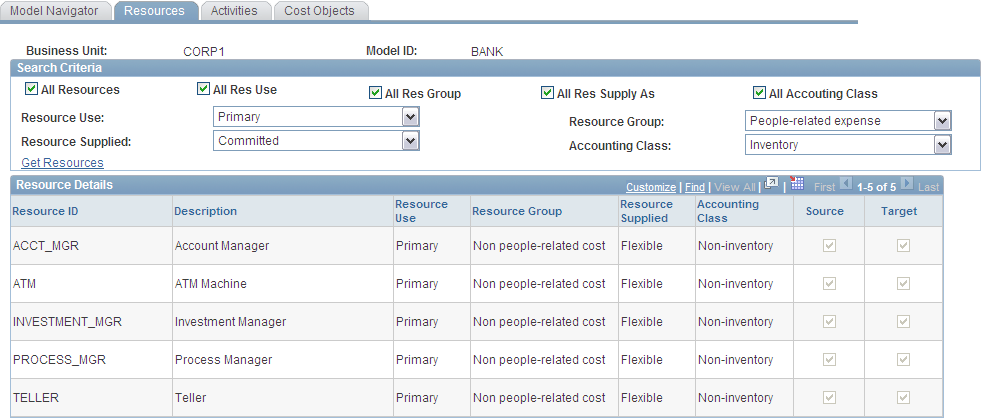
Model Navigator - Activities Page
This page functions the same as the Model Navigator - Resources page. In the Search Criteria group box, specify the detail of your search by selecting the desired check boxes, and then selecting items for the corresponding drop-down lists. Click Get Activities to display your search results. The Defining Activities section describes the grid columns.
Model Navigator - Cost Objects Page
This page functions the same as the Model Navigator - Resources page. In the Search Criteria group box, specify the detail of your search by selecting the desired check boxes, and then selecting items for the corresponding drop-down lists. Click Get Cost Objects to display your search results.


