| Skip Navigation Links | |
| Exit Print View | |
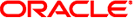
|
Oracle SuperCluster M6-32 Zones With Oracle Database on Database Domains Configuration Guide |
| Skip Navigation Links | |
| Exit Print View | |
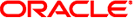
|
Oracle SuperCluster M6-32 Zones With Oracle Database on Database Domains Configuration Guide |
Planning to Set Up Zones on Database Domains
Extended Configuration PDomain Overview
Understanding Extended Configuration PDomains
Understanding Base Configuration PDomains
Understanding LDom Configurations for Extended Configuration PDomains
Understanding LDom Configurations for Base Configuration PDomains
Determining the Cores Available for LDoms and Zones
Cores Available for Domains and Zones
Zones and Cluster Planning for Database Domains
Guidelines for Planning the Number of Zones and Clusters
Guidelines for Planning the Storage Server Disk Group Layout
Planning the Storage Server Disk Group Layout
Understanding an Example Scenario
Recording Your Existing and Planned Configuration Information
Recording Your Zone Configuration Information
Recording Your Cluster Configuration Information
Recording Your Storage Server Disk Group Layout
Preparing to Configure Zones on Database Domains
Determine the Repository Location
Install or Update Packages From the Remote Repository
Install or Update Files From the Local Repository
Verify Configuration Tool Installation
Creating Configuration Files (OEDA)
Verify Storage Server Disk Space for Additional Zones
Locate the Necessary Files to Set Up Zones
Import the Most Recent OEDA Configuration File
Review Existing Configuration Information
Review the Information in the Identify Compute Node Operating System Page
Review the Information in the Management and Private Networks Page
Complete the Define Clusters Page
Set Zone Default Configurations
Complete the Cluster Review and Edit SCAN, Client, VIP, and Optional Backup Networks Page
Verify Remaining Configuration Information
Generate the Configuration Files
Creating the Template Zone on Each Database Domain
Create a Template Zone on a Database Domain
Delete a Template Zone From a Database Domain
Determining if Additional VNETs Are Needed for a Database Domain
Determine if Additional VNETs Are Needed (Using Specific LDom Information)
Determine if Additional VNETs Are Needed (Using Software Commands)
Set Up Public Key Authentication for ZFS Storage Controllers
Creating Additional Links on the IB Storage Network for Zones
Create Additional Links on the IB Storage Network for Zones
By default, the WorkDir directory is located in the directory where you downloaded the Java OneCommand patch, as described in Preparing to Configure Zones on Database Domains.
Place binaries such as Oracle Database, Oracle Grid Infrastructure, and patches into this WorkDir directory. Refer to the following My Oracle Support note for more information on the necessary binaries:
https://support.oracle.com/CSP/main/article?cmd=show&type=NOT&id=888828.1
Following are examples of the binaries and patches to place in this WorkDir directory:
p13390677_112040_SOLARIS64_1of7.zip
p13390677_112040_SOLARIS64_2of7.zip
p13390677_112040_SOLARIS64_3of7.zip
p17628025_112040_SOLARIS64.zip
p6880880_112000_SOLARIS64.zip
By default, the Java OneCommand file (install.sh) is located in the directory where you downloaded the Java OneCommand patch, as described in Preparing to Configure Zones on Database Domains.
See Verify Configuration Tool Installation for the location of that script.
/opt/oracle.supercluster/bin
Go to Run the Java OneCommand.