| 跳过导航链接 | |
| 退出打印视图 | |
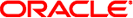
|
Sun Flash Accelerator F80 PCIe 卡用户指南 |
-locate 命令会使选定 Sun Flash Accelerator F80 PCIe 卡上的状态 LED 指示灯变为绿色闪烁。使用此命令可在服务器机架中定位选定卡。60 秒后状态 LED 指示灯将恢复为工作状态指示灯。
文本菜单界面用法:以下顶层菜单列出了系统中的卡,并提示您选择要对其执行操作的卡。在以下示例中显示了四个 Sun Flash Accelerator F80 PCIe 卡:
# ddcli ID WarpDrive Package Version PCI Address -- --------- --------------- ----------- 1 ELP-4x200-4d-n 09.05.24.00 00:02:00:00 2 ELP-4x200-4d-n 09.05.24.00 00:03:00:00 3 ELP-4x200-4d-n 09.05.24.00 00:04:00:00 4 ELP-4x200-4d-n 09.05.24.00 00:05:00:00 Select the WarpDrive [1-4 or 0:Quit]: 1 1. List WarpDrive Information 2. Update Flash Package 3. Display WarpDrive Health 4. Locate WarpDrive 5. Format WarpDrive 6. Show Vital Product Data 7. Extract SMART Logs Select Operation [1-7 or 0:Quit]: 4 Enter Operation [1:on]:
命令行界面用法:在 CLI 中输入以下文本行以运行 -locate 命令:ddcli -c 1 -locate on