| 跳过导航链接 | |
| 退出打印视图 | |
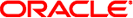
|
Sun Flash Accelerator F80 PCIe 卡用户指南 |
-getsmartlog 命令会提取选定 Sun Flash Accelerator F80 PCIe 卡的 SMART 日志。Oracle 技术支持要求时,可使用 -getsmartlog 命令帮助其调试和解决问题。此命令提取每个卡或服务器中所有卡(如果未使用 -slot 选项)的两个特定文件。提取以下文件:
SSDEventLog<_slot_cage_location_configid_serialnumber_timestamp>.bin
SystemEventLog<_slot_cage_location_configid_serialnumber_timestamp>.bin
文本菜单界面用法:以下顶层菜单列出了系统中的卡,并提示您选择要对其执行操作的卡。在以下示例中显示了四个 Sun Flash Accelerator F80 PCIe 卡:
# ddcli **************************************************************************** LSI Corporation WarpDrive Management Utility Version 110.110.03.00 (2013.07.12) Copyright (c) 2013 LSI Corporation. All Rights Reserved. **************************************************************************** ID WarpDrive Package Version PCI Address -- --------- --------------- ----------- 1 ELP-4x200-4d-n 09.05.24.00 00:02:00:00 2 ELP-4x200-4d-n 09.05.24.00 00:03:00:00 3 ELP-4x200-4d-n 09.05.24.00 00:04:00:00 4 ELP-4x200-4d-n 09.05.24.00 00:05:00:00 Select the WarpDrive [1-4 or 0:Quit]: 1 1. List WarpDrive Information 2. Update Flash Package 3. Display WarpDrive Health 4. Locate WarpDrive 5. Format WarpDrive 6. Show Vital Product Data 7. Extract SMART Logs Select Operation [1-7 or 0:Quit]: 7 Get Log for single or all SSDs[ Enter 1:All or 0:Single]: 1 Enter Log File Path: /root Successfully collected SSD Event Logs for Cage = 01 Location = Upper Successfully collected System Event Logs for Cage = 01 Location = Upper Successfully collected SSD Event Logs for Cage = 01 Location = Lower Successfully collected System Event Logs for Cage = 01 Location = Lower Successfully collected SSD Event Logs for Cage = 02 Location = Upper Successfully collected System Event Logs for Cage = 02 Location = Upper Successfully collected SSD Event Logs for Cage = 02 Location = Lower Successfully collected System Event Logs for Cage = 02 Location = Lower 1. List WarpDrive Information 2. Update Flash Package 3. Display WarpDrive Health 4. Locate WarpDrive 5. Format WarpDrive 6. Show Vital Product Data 7. Extract SMART Logs Select Operation [1-7 or 0:Quit]: 7
命令行界面用法:在 CLI 中输入以下文本行以运行 -getsmartlog 命令:#ddcli -c 1 -getsmartlog -slot 2 -path /root。