The Styles tab provides a set of style element tools you can use to standardize or customize the presentation of pages in your portal. These tools are page templates, layout templates, gear title templates, color palettes, and stylesheets. When you open the Styles tab, the Portal Administration displays the Page Templates page, which lists all of the page templates available in the PAF.
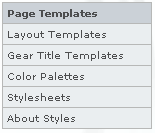
Page Templates
Page templates supply the underlying HTML and WML wrappers for the portal pages. The Page Templates tab lists all of the page templates available in the PAF. You can use this page to add more page templates to the PAF. For more information on page templates, refer to Page Templates and Branding in the Portal Configuration chapter.
Layout Templates
Layouts arrange the appearance of gears within the portal pages. The Layouts Templates page lists all of the layouts available in the PAF. You can use this page to add more layouts to the PAF. For more information on layouts, refer toLayout Templates in the Page Templates and Branding section of the Portal Configuration chapter.
Gear Title Templates
Gear titles provide a decorative title and border for gears appearing in a portal page. The Title area may contain an Edit control for Community Members to customize the gear. You can use this page to add more gear titles to the PAF. For more information on gear titles, refer to Gear Title Templates in the Style Administration section of the Portal Administration chapter and to Gear Title Template Files in the Page Templates and Branding section of the Portal Configuration chapter.
Color Palettes
Color palettes provide color and background images within the portal pages. The Color Palettes page lists all of the color palettes available in the PAF. You can use this page to add more color palettes to the PAF. For more information on color palettes, refer to Color Palettes in the Style Administration section of the Portal Administration chapter.
Stylesheets
Stylesheets describe how the portal page is presented. The Stylesheets page lists all of the stylesheets available in the PAF. You can use this page to add more stylesheets to the PAF. For more information on color palettes, refer to Stylesheets in the Style Administration section of the Portal Administration chapter.

