Before you can add a gear to a portal page, the gear must first be made available to the community. To make a gear available:
The gear must be added to the PAF. See Adding Gears to the PAF in the Portal Administration chapter.
The gear’s folder must be made available to the community, using the gear folders link for the community on the Available Communities page in the Portal Administration. See the Limiting a Community’s Access to Gears topic in this section.
Make an instance of the gear available. Enter the Community Administration for the community and click the Community Gears tab.
Click the Select New Gears option in side navigation panel of the Community Gears tab. The Add gears page opens.
Click the select >> link for the gear you want to make available. The Configure Gear page opens.
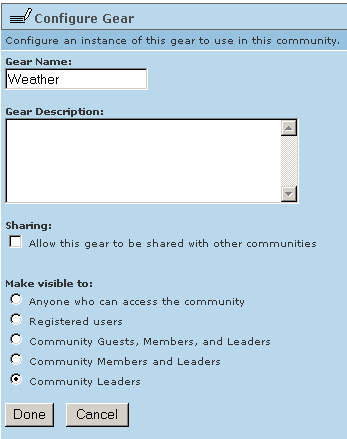
Enter a name and description for this instance of the gear.
Select whether this gear should be shared with other communities and which users the gear should be visible to. Click Done.

