How to Join a Wireless Network
Wireless networks are joined by choosing the Join Wireless Network option that is available by right-clicking the Network Status notification icon. The Wireless Chooser dialog is where a list of wireless networks that are available to connect to is displayed.
-
To manually connect to a different wireless network, do one of the following:
- Select an available wireless network from the Network Status notification icon's right-click menu.
-
Select the Join unlisted wireless network option from the Network Status notification's icon
menu.
An unlisted wireless network is one that has been configured so that it does not broadcast its network name, yet is still available to join.
-
Select an available wireless network from the Wireless Chooser dialog. This dialog is
displayed automatically, when there is a choice of available wireless networks to join.
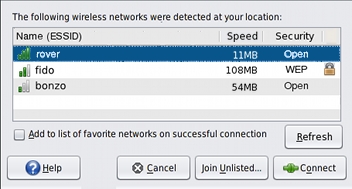
- If the Join Wireless Network dialog opens, provide all of the necessary information for the wireless network that you have chosen.