Description of the Oracle Solaris Network Protocol Stack
Network interfaces provide a connection between a system and the network. These interfaces are configured over datalinks, which in turn correspond to instances of hardware devices on the system.
Note - For a description of the example IP addresses used in this guide, see the IP address entry in Glossary of Networking Terms.
In Oracle Solaris 10, a one-to-one relationship that binds the device, the datalink, and the interface exists, which means network configuration is dependent on the hardware configuration and also the network topology. If changes are implemented in the hardware layer, for example, the replacement of a network interface card (NIC), you must reconfigure the interfaces on the system.
However, in this Oracle Solaris release, the naming of physical datalinks is no longer tied to the underlying hardware associated with the network device. By default, such devices are assigned the generic name net and a suffix that reflects the device's physical location in the system, as shown in Figure 1–1. With this separation, the network configuration on the network layer is no longer bound to the chipset or to the network topology in the hardware layer.
Figure 1 Oracle Solaris 11 Network Protocol Stack
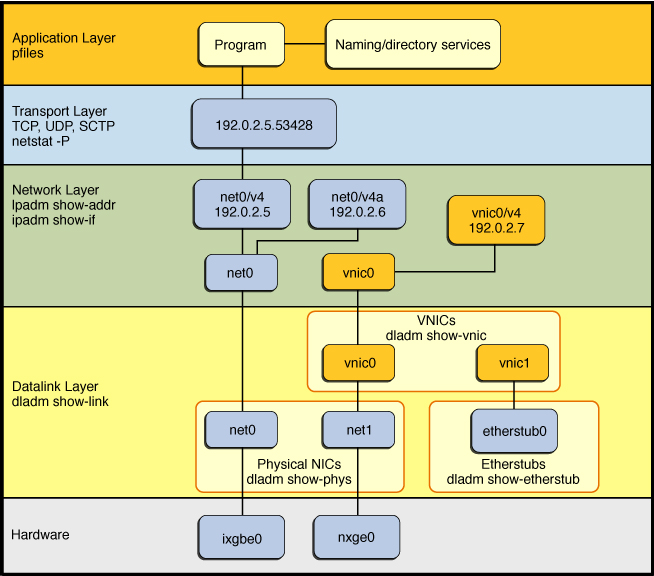
-
Network configuration is insulated from any changes that might occur in the hardware layer. Link and interface configurations are preserved even if the underlying hardware is removed. These same configurations can then be reapplied to any replacement NIC, provided that the two NICs are of the same type.
-
The separation of the network configuration from the network hardware configuration enables the use of customized link names at the datalink layer.
-
With the abstraction of the datalink layer, multiple networking abstractions or configurations, such as virtual local area networks (VLANs), virtual network interface cards (VNICs), physical devices, link aggregations, and IP tunnels are unified into a common administrative entity, which is the datalink.
This implementation makes network administration more flexible in the following ways:
To compare the Oracle Solaris 10 network stack with the Oracle Solaris 11 network stack, see Comparing the Oracle Solaris 10 Network Protocol Stack to the Oracle Solaris 11 Network Protocol Stack in Transitioning From Oracle Solaris 10 to Oracle Solaris 11.3.
Hardware Layer
Network hardware devices are also called network interface cards (NICs) or network adapters. NICs can be built in and already present on the system when the system is purchased. Or, you can purchase separate NICs to add to the system. Certain NICs have only a single interface that resides on the card. Other NIC brands might have multiple interfaces that you can configure to perform various network operations.
Datalink Layer
You perform network configuration at the datalink layer by using the dladm command.
-
Basic network configuration of physical links
-
Configuration of VNICs (virtual links over physical links)
For VNIC configuration, each virtual link has it's own MAC address
-
Link aggregation configuration
Aggregations are configured over physical links for reliability and performance.
-
Etherstubs for supporting virtual local area networks (VLANs)
-
Bridges for supporting VLANs
The following are some of the types of datalink configuration that can be performed at this layer:
For other examples, see Managing Network Datalinks in Oracle Solaris 11.3.
Network (IP) Layer
You perform network configuration at the network layer by using the ipadm command.
-
IP interface configuration with names that have a one-to-one correspondence with datalink names
-
IP network multipathing (IPMP)
-
Virtual Network Interfaces
-
Multiple IP addresses for one IP interface
-
IPv4 and IPv6 addresses configured on a single IP interface
-
IP addresses that are managed by using their address object names
An address object name consists of the interface name followed by a unique string and represents an IP address configured on the system.
The following are some of the types of IP configuration that you can perform at this layer:
-
Administering TCP/IP Networks, IPMP, and IP Tunnels in Oracle Solaris 11.3
-
Managing Network Virtualization and Network Resources in Oracle Solaris 11.3
For other examples, see the following references:
Transport Layer
Explicit configuration at the transport layer is rarely necessary. Applications that work with Oracle Solaris typically select the appropriate transport protocol and the corresponding port numbers automatically. You can view active ports by using the netstat command. See netstat(1M).
You can tune some transport protocol parameters by using the ipadm command. See Administering Transport Layer Services in Administering TCP/IP Networks, IPMP, and IP Tunnels in Oracle Solaris 11.3 and Oracle Solaris 11.3 Tunable Parameters Reference Manual for more information.
Application Layer
Application programs access the network through the socket xti or tli Application Programming Interfaces (APIs). These APIs require that client applications provide the corresponding server's IP address and transport port number when initiating a connection. Normally, the server is known only by a remote host or service name rather than an IP address. Applications use standard library services to translate host and service names to IP addresses before attempting to make network connections.
For more information, see Oracle Solaris 11.3 Programming Interfaces Guide for details.
Naming and Directory Services Configuration Within the Oracle Solaris Network Protocol Stack
Client systems must have a network's name and a directory service configured to perform IP address lookups. Depending on your network environment, the configuration process could occur automatically during a system boot or it might need to be performed manually. This configuration takes place at the application layer of the network stack.
For client-side naming and directory service configuration options, see Administering Naming and Directory Services on an Oracle Solaris Client.