Network Administration Within the Oracle Solaris Network Protocol Stack
The following figure shows the layers of the Oracle Solaris network protocol stack and where within the stack both the physical and virtual interfaces are administered. This information can be helpful when planning which networking strategy or strategies to deploy at your site. Knowing which layer of the network protocol stack a particular feature is configured is also helpful when troubleshooting network configuration issues, detecting network connectivity problems, and diagnosing performance issues, such as packet loss.
The information in Figure 1, Table 1, Networking Features by Network Protocol Stack Layer provides additional details about where each feature is administered within the Oracle Solaris network protocol stack. For more information about administering network configuration at each layer of the network protocol stack, as well as examples that show how to observe network traffic usage at each layer of the stack, see Chapter 2, Using Observability Tools to Monitor Network Traffic Usage in Troubleshooting Network Administration Issues in Oracle Solaris 11.3.
Figure 1 Physical and Virtual Network Administration Within the Network Protocol Stack
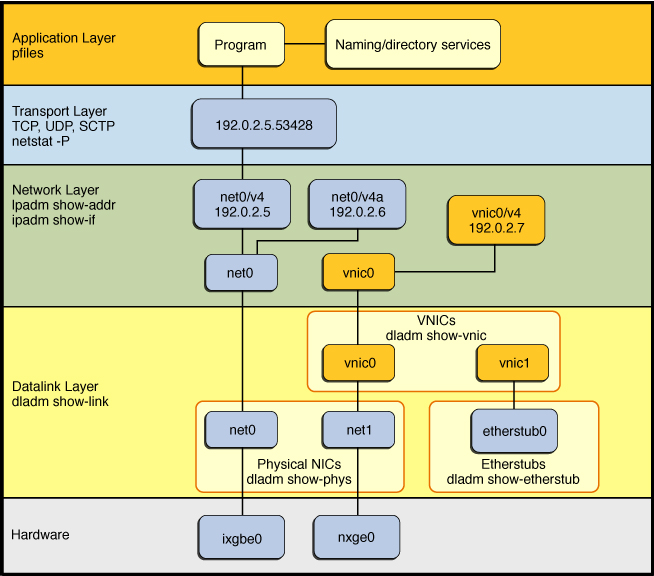
The following table further describes which layer of the Oracle Solaris network protocol stack, each networking feature is administered. Note that some features are administered on more than one layer of the stack.
Note - Only those layers of the network protocol stack that pertain to the various network administration features described in this document are shown.
|