
Membership Claim Types
Membership claim types may be used to categorize claims for claim processing purposes (Memberships>Claims). For example, stay related claims could be assigned a STAY type. Claims related to renewals of lapsed memberships could be assigned a REINSTATE type, and so on. Which claim types you configure is entirely flexible.
To configure membership claim types, select Configuration>Profiles>Memberships>Claim Types. The Membership Claim Types screen appears.
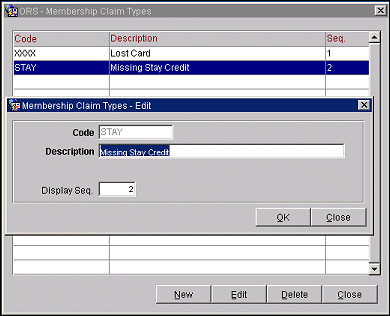
The Membership Claim Types screen shows the following information.
Code. The membership claim type code.
Description. A short description of the claim type.
Seq. A sequence number that determines the position of this code in lists of values.
To delete a claim type, highlight your choice and select the Delete button. Claim types cannot be deleted if claims are linked to them.
To create a new claim type, select the New button. To edit an existing class, highlight your choice on the Membership Claim Types screen and select the Edit button. The Membership Claim Types- New or the Membership Claim Types - Edit screen appears.
Provide the following information and select OK.
Code. The membership claim type code. Each code must be unique.
Description. A short description of the claim type. This description displays when searching for codes in the Claim Types list of values.
Display Seq. The display sequence number for this claim type in LOVs. If no sequence number is assigned, claims will display in alphabetical order following any claim types that have a display sequence number assigned.
See Also