
Working with MeetingMatrix in OPERA
The MeetingMatrix™ interface allows you to display and customize diagrams of function room layouts for each event. Once the MeetingMatrix module is installed and configured, you may access the MeetingMatrix function space layout screen by selecting the Layout button on the Event Search screen (to access the Event Search screen, select the Events button from the Business Block screen or select Business Management>Events from the main menu) or the Event Details screen (select the Display button from the Event Search screen).
Note: On the Event Search screen, the Layout button will be visible only if the event you have highlighted has a function space assigned.
Each client event can have its own MeetingMatrix layout diagram. These diagrams will help the client to visualize the function space set up according to the chosen setup style. The diagram will also help the hotel catering and facilities maintenance staffs when setting up for the event.
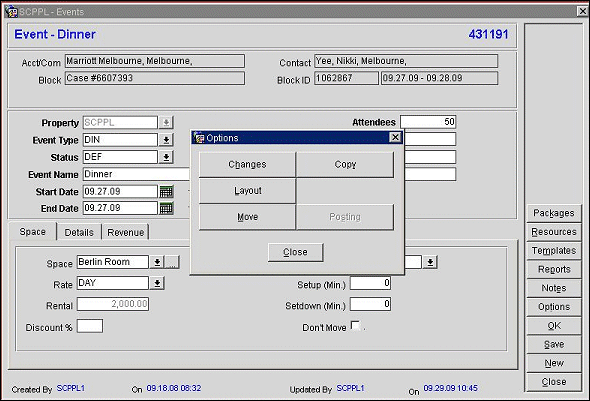
Select the Layout button on the Options menu to launch MeetingMatrix. The message "Launching MeetingMatrix. Please wait..." appears. Once MeetingMatrix is launched, the MeetingMatrix drawing board appears.
(To close MeetingMatrix and return to the OPERA screen from which you accessed MeetingMatrix, select File>Exit from the MeetingMatrix drawing board menu bar options.)
If a MeetingMatrix layout drawing has already been created for this event, it is displayed on the MeetingMatrix drawing board. You may review the drawing and/or modify it. See the MeetingMatrix documentation for detailed guidance.
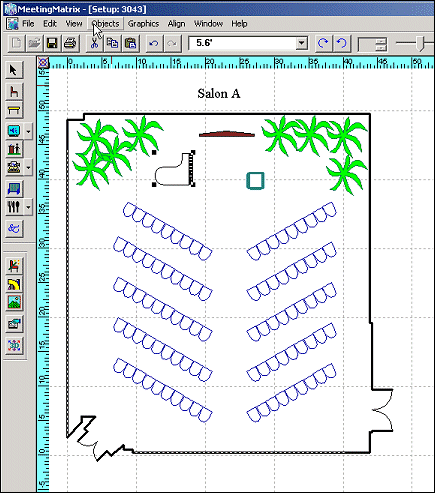
If a MeetingMatrix layout drawing has not yet been created for this event, a fresh copy of the template for the selected function space appears. The function space will be shown with seating arranged in the setup style you selected for the event, or with the setup style that is the default for this function space. In addition, if you specified resource items to be a part of the setup style (this is done when you configure the seating style with the MeetingMatrix Seating Wizard), those resource items will automatically appear in your layout.
You may customize this setup layout as necessary. See the MeetingMatrix documentation for detailed guidance.

Working with this screen you may:
Note: The Help button on this screen provides access to the MeetingMatrix online Help system. Please refer to the MeetingMatrix documentation for detailed assistance.
You may also display a summary of the event by selecting File>Document Information from the MeetingMatrix menu bar options.
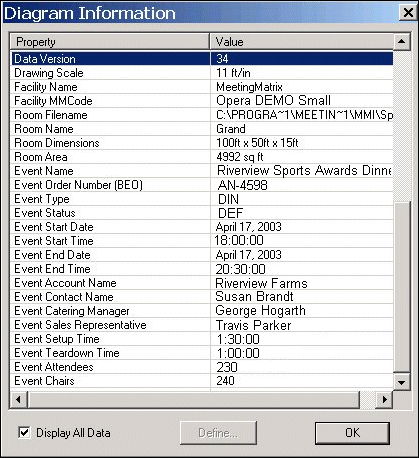
This useful display gives an overview of event details that can be used to make certain that all arrangements are accurate, and to be used as a reference when working with hotel staffs and clients. Up to date information is pulled from the OPERA database as appropriate.
See Also