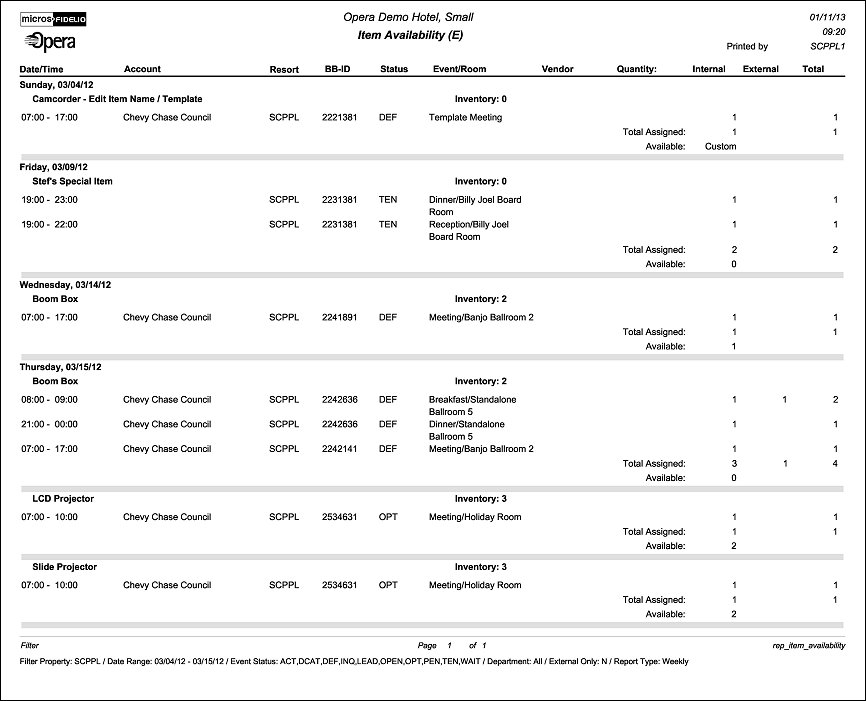Item Availability Report (REP_ITEM_AVAILABILITY.REP with REP_ITEM_AVAILABILITY.FMX)
This report is extremely useful for catering equipment planning and ordering. It will give a detailed list of all equipment that is booked on a daily basis with number of items in inventory, items booked and items still available. External items are marked as such and can be ordered well in advance looking at this report.
Note: When printing this Report help topic, we recommend printing with Landscape page orientation.
Note: This report requires that the user be granted the EVENT PRINT permission in the selected property to run the report. Also, the Property LOV in this report is further limited by the properties to which the user has the appropriate access granted.
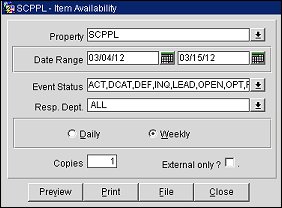
Property. Available when OPS_MHT2 license is active. Choose the property for which the report should be printed.
Date Range. Selection an event date for which the report should be printed.
Event Status. Select from the multi-select LOV the event status(s) you want displayed in the report.
Resp. Dept. Select one or more responsible departments for which to order the report.
Daily/Weekly. If Daily is selected a page break will occur after each date. Weekly will print the report still in date order but continuously with page break.
Copies. Determines the number of copies to print when the Print button is selected.
External only ?. Will print only for externally ordered items if this check box is selected.
Preview. Use the preview option to view the generated output of this report in PDF format.
Print. Use the Print button to print the report to the selected output.
File. Prints the generated report output to an *.rtf file.
Close. Closes this report screen.
The report is sorted in date order as first sort. Within each date, a list of booked items will print in alphabetic order by item name and time booked. If an item has been booked for different time slots on the same day, it will print as many times as it has been booked.
The time booked, account name, resort name, business block id, event status, event name and function space name will all print for each item. For external items, the assigned vendor name will print if it has been defined.
Account information is displayed according to the following profile type hierarchy:
The Inventory field is pulled from the configuration for that item. Numbers will be populated in the Internal and External fields only for Events that are in an inquiry, non-deduct or deduct from inventory status. The Total field will be populated with the internal + external quantities booked.
Only internal items are taken off the number of items in inventory. When the value in the Internal field is No, that is an indication that the item has not been configured with a quantity.
Please note that this report will also print items from events in a return to inventory status.
Note: When Custom Items are included in this report 'Custom' will print in the Available field.