
Revenue Pool Account Statements
When the Ownership>Revenue Pooling application function is set to Y, the revenue pool statements functionality allows a property to preview and print the details of a disbursement, per owner. To preview or print a revenue pool statement, select Ownership>Revenue Pools, and then select the Print or Preview button from the Revenue Pools screen. The image below is a sample of what the revenue pool statement may look like.
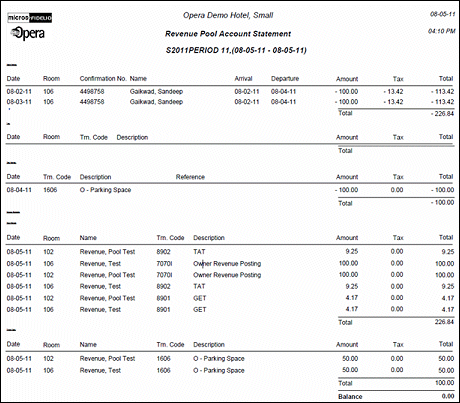
Each statement during a period is broken out into one of four main categories:
Note: When the GET/TAT Handling application function is set to Y, the amounts of GET (General Excise Tax) and TAT (Transient Accommodation Tax) are displayed for the amounts of revenue made that is being added to the revenue pool.
In addition, the statement displays the name of the property, the date and time that the statement was produced, the date of the period, and the revenue pool account the statement was printed for. At the bottom-right hand corner of each statement is the total balance of the revenue pool.
See Also