As you create scenarios that respond to abandonment activity, you can test them via the Abandoned Order Messages page of the Commerce Administration UI. The interface enables you to manually assign a specific abandonment state to one or more orders, which causes the system to fire the appropriate scenario event (Order Abandoned, Abandoned Order Reanimated, and so on). As such, you can force orders through the various segments of your scenarios in order to test them.
To test your abandonment scenarios on one or more orders, do the following:
Create one or more orders to use as testing data.
Access the Dynamo Server Admin by pointing your browser to the link appropriate for your application server. For example, JBoss users use this URL by default:
http://hostname:8080/dyn/adminNote: During application assembly, you must specify the Dynamo Server Admin module in order to access this UI.
Log into the UI with your username and password. The default username/password is
admin/admin.Click the Commerce Administration link on the main Dynamo Administration page.
Click the Abandoned Order Administration link on the Dynamo Commerce Administration page.
The system displays the Abandoned Order Messages page, which is shown in the following figure:
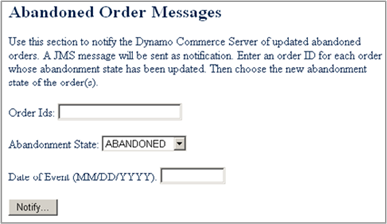
Abandoned Order Messages page of the Commerce Administration UI
Enter the appropriate information:
In the Order Ids field, enter the IDs of the orders whose abandonment states you want to change.
In the Abandonment State drop-down list, select the abandonment state.
In the Date of Event field, enter the date. Typically, the date to use is the current date. However, if the scenario utilizes a time element (for example, “wait 2 weeks”), you can enter a future date to advance the scenario beyond that element.
Click the Notify… button.

