Reviewing Authorization and Disbursement Results
This section discusses how to:
Review a student's authorization and disbursement activity.
Review award summary information.
|
Page Name |
Definition Name |
Navigation |
Usage |
|---|---|---|---|
|
Student Authorize/Disburse |
STDNT_DISB1 |
|
Review a student's authorization and disbursement activity by term. The page displays only the awards that you have authorized or tried to authorize. |
Access the Student Authorize/Disburse page ().
Image: Student Authorize/Disburse page
This example illustrates the fields and controls on the Student Authorize/Disburse page. You can find definitions for the fields and controls later on this page.
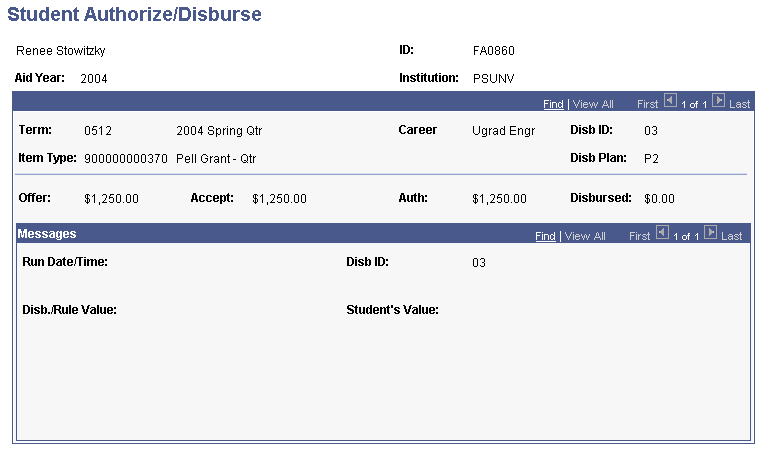
|
Field or Control |
Definition |
|---|---|
| Disb ID (disbursement ID) |
Displays the disbursement ID for the award that occurs within the selected term. If the award has more than one disbursement that occurs within the term, and these disbursement IDs have been authorized, use the scroll arrows to view the other disbursement IDs. |
| Disb Plan (disbursement plan) |
Displays the disbursement plan associated with the award. |
| Offer |
Displays the award amount offered by the financial aid office to the student when the student was packaged. |
| Accept |
Displays the award amount that the student has accepted. |
| Auth (authorized) |
Displays the total amount that has been authorized for disbursement for that disbursement ID. This amount is zero until you have successfully authorized the award. |
| Disbursed |
Displays the total amount that has been disbursed to the student for that disbursement ID. This amount is zero until you have successfully disbursed the award. |
Messages
You can view any authorization or disbursement messages for this disbursement ID in this group box.
You view summary information regarding a student's financial aid awards and the authorized and disbursed amounts on several pages. These pages all include the authorized and disbursed amounts but vary in additional information and format.
Award Summary By Date
Use the As of Award Summary page to review a student's aid information as of a particular date. The page displays information for the entire aid year, including the financial aid item type, the career, and the offered, accepted, authorized, and disbursed amounts for each award in that aid year. The information is from student award information and the authorization and disbursement processes.
Award Summary Information
Use the Award Summary page to view a student's awards and the offered, accepted, authorized, and disbursed amounts for each award for the entire aid year. Totals for each type of amount are displayed at the bottom of the page. Authorized and disbursed amounts might not equal the accepted amount if not all terms have been disbursed.
Award Summary Information By Category
Use the Award Category Totals page to view awards by award category for the entire aid year. Totals for each award category and information about unmet need (including both federal and institutional calculations of need) are available. If the student has been overawarded by either federal or institutional calculations, the unmet need information is highlighted in red. You can click the drill-down button to view the awards included in each category—and the award status, offered, accepted, authorized, and disbursed amounts, and career, disbursement plan and split codes.
Earnings Summary and Awards
Use the Awards/Earnings Summary component to view a student's financial aid awards and campus earnings. Information for each award includes the associated career, offered amount, accepted amount, authorized amount, and disbursed amount. The campus earnings information includes hours worked and gross earnings expressed in year-to-date, month-to-date, and quarterly amounts.