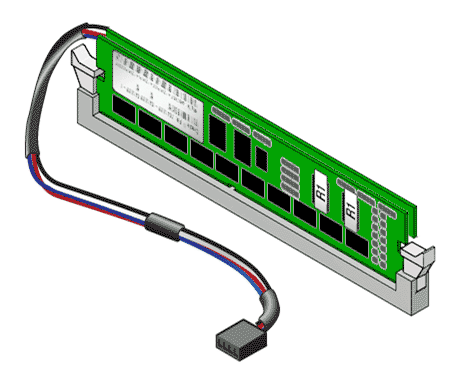Non-volatile dual inline memory module (NV-DIMM) backs up data without a battery. In case of a power failure or system crash, the data in the NV-DIMM is securely preserved and available almost immediately upon power being restored to the Controller. A failed NV-DIMM can bring the Controller offline and must be restored as soon as possible.
- Prerequisites:
Ensure that you have a Phillips Number 2 screwdriver with at least a 4-inch shaft.
Before handling a component, touch a grounded surface to discharge any static electricity.
Attach an electrostatic discharge (ESD) wrist strap to your wrist, and stand on an ESD mat while replacing components.
- Ensure that all DIMM and NV-DIMM slots are filled with either filler panels or DIMMs or NV-DIMMs to ensure proper airflow.
- Ensure that the ESM type matches the NV-DIMM type. For example: ESM-A with NV-DIMM-A.
- Rotate the ESM drive cage and remove the air duct to access the NV-DIMMs for replacement.
Fail over the Controller before replacing the component using Guided Maintenance.
Note: The Controller must be failed over to prevent data loss or data corruption during the component replacement process.