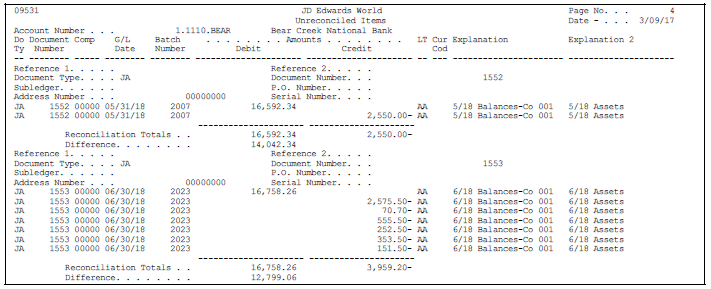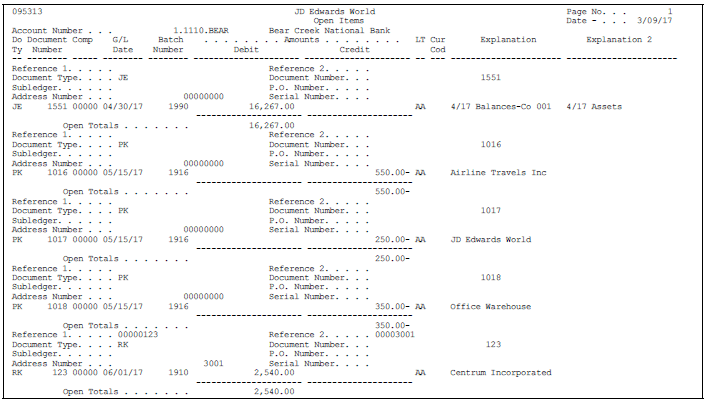34 Reconcile Transactions within Accounts
This chapter contains these topics:
You might need to reconcile transactions within accounts such as clearing or impress accounts (for example, trade accounts). This type of reconciliation consists of:
-
Removing debits and credits that match
-
Identifying the remaining items that make up the account balance
You can reconcile these accounts using manual reconciliation. However, you can save time by running a batch program that automates most if not all of the reconciliation.
You select the criteria that the system uses to match the records. If these transactions match and balance to zero, the system marks them as reconciled. You can specify a tolerance limit (an amount or a percentage) for the transactions that do not balance to zero in the AAI item GLRXxx. In this same AAI, you also specify an offset account for writing off the differences within the tolerance limit.
When you specify a tolerance limit, the program updates as reconciled those transactions that match within the specified amount, up to the limit, and creates a journal entry to write off the difference between the debit and credit. When you specify the tolerance limit as a percentage, the program calculates the tolerance amount on the higher of the two totals (debits or credits).
For example, if you specify a 10 percent tolerance, and the higher of the debits or credits is an amount of 10,000, the program will reconcile the matching transactions if the difference is within the 10 percent tolerance, an amount of 1000. The program will create a journal entry to write off the difference to the offset account.
You can set a processing option to post the created journal entries that the program created. The program will override any batch approval requirement and set the batch to an approved status for posting.
You must manually reconcile records that do not balance to zero and exceed the tolerance limit. If you use zero as the tolerance amount, all transactions must balance to zero and program will not create any journal entries for write-offs.
When the reconciliation is complete, the system updates the reconciled transactions in the Account Ledger Reconciliation worktable (F0911R) and Account Ledger table (F0911).
You can verify the status of transactions within accounts by running the Account Balance to Transaction integrity report. When you set the Reconciliation processing option, this program selects only the unreconciled transactions in the Account Ledger (F0911) table and prints the transactions that do not equal the amount in the Account Balances (F0902) table.
34.1 Running the Reconciliation Program
From General Accounting (G09), choose Account Reconciliation
From Account Reconciliation (G0921), choose Automatic DR/CR Account Reconciliation
To automatically reconcile transactions within accounts, run the Automatic Debit/Credit Account Reconciliation program. You can have multiple accounts in one run. The system reconciles the transactions within each account (not across accounts). You determine how each account, or range of accounts, is reconciled by how you set the processing options and the data sequence.
When you run this program, the system generates up to three reports, depending on the results of the reconciliation. These reports are:
-
Unreconciled Items
-
Created Journal Entries
-
Open Items
34.1.1 AAIs for Automatic Debit/Credit Account Reconciliation
You can set up the AAI item GLRXxx to identify the offset account and the tolerance amount or percentage. If you use these AAIs, you can set up a different offset account and tolerance limit for each reconciliation range. If you do not use GLRXxx, you can specify an offset account and tolerance limit for all accounts in the processing options.
| AAI | Description |
|---|---|
| GLRXxx | You can set up a GLRXxx for each range to be reconciled. The xx corresponds to the xx in the AAI item GLRCxx that is defined for the beginning of the range.
Specify the tolerance amount or percentage in the second description of GLRXxx, as follows:
Also specify the offset account to which the program will write off the differences that are within the tolerance limit. See Chapter 67, "Understand AAIs for General Accounting" for more information about the AAI items GLRCxx and GLRXxx, and Working with AAIs for information about setting up AAIs. |
34.1.2 Before You Begin
-
Verify that the AAI item GLRCxx identifies the ranges to be reconciled
-
Run the Refresh Reconciliations program to create your Account Ledger Reconciliation worktable
34.1.5 Data Sequence
The data sequence consists of required fields plus up to eight optional fields that the system uses to match debits and credits.
| Sequence | Fields |
|---|---|
| Required field sequence |
|
| Matching criteria fields | The optional matching fields can appear in any order after the Subsidiary field (the Currency Code field if you use multi-currency). You can use one or more of the following fields:
Caution: If you use any other criteria, the report will indicate a sequence error. |
34.2 Reviewing the Reconciliation Reports
After you run the reconciliation program, review the reports it produces to verify your account reconciliation. If there are errors, the system does not mark records as reconciled. You can correct the errors and run the program again.
| Report | Description |
|---|---|
| Unreconciled Items Report (R09531) | This report lists the records that you must reconcile manually. It provides the account number, matching fields, amounts for each record, and the amount remaining for each set of unreconciled matching records. |
| Created Journal Entries Report (R095312) | This report consists of records that balanced within the tolerance limit that you set up in the AAIs or in the processing option. This report provides journal entry information, such as document number, general ledger date, account number, amount, and company, including the matching criteria fields. |
| Open Items Report (R095313) | This report lists the matching records that do not yet have offsetting entries. The records will appear as either all debits or all credits. It provides the account number, matching fields, amounts for each record, and the amount remaining for each set of unreconciled matching records.
If you set up Enhanced Subledger Accounting, you can view these values on the report. See Chapter 63, "Work with Enhanced Subledger Accounting" for more information. |
Figure 34-2 Created Journal Entries report
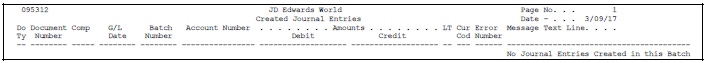
Description of "Figure 34-2 Created Journal Entries report"