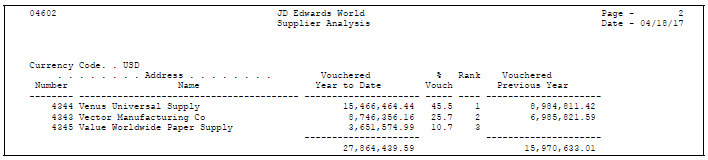23 Print Voucher Information
This chapter contains these topics:
-
Section 23.1, "Printing Voucher Information by Detail Line,"
-
Section 23.2, "Printing Open Voucher Information by Receipt,"
You can print reports containing voucher information that is specific to purchase orders, receipts, and suppliers.
23.1 Printing Voucher Information by Detail Line
From Stock Based Procurement (G43A), choose Procurement Reports
From Procurement Reports (G43A111), choose Vouchered/Received Status
You can review voucher information by purchase order detail line. For example, if you entered a purchase order containing a detail line for 100 widgets, you can produce a report that identifies:
-
The quantity and amount received to date
-
The received quantity and amount for which a voucher has been created
-
The received quantity and amount for which a voucher has not been created
You can specify the branch/plant, supplier, and purchase order number for the detail lines that print. You might use this report to determine the total amount open to voucher for a supplier or branch/plant.
When you run the Received/Vouchered Status report (P43412), the system organizes detail lines by branch/plant or business unit, depending on whether you use an inventory or non-inventory environment.
Figure 23-1 Received Voucher Status - Inventory report
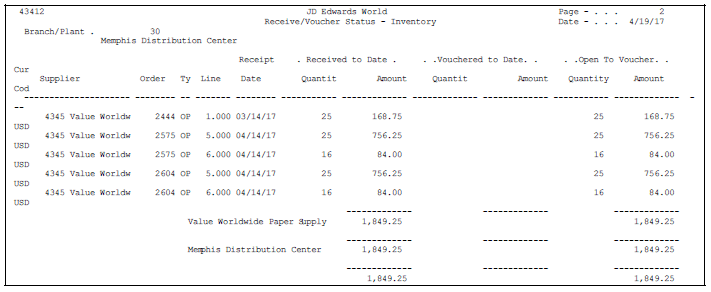
Description of "Figure 23-1 Received Voucher Status - Inventory report"
23.2 Printing Open Voucher Information by Receipt
From Stock Based Procurement (G43A), choose Procurement Reports
From Procurement Reports (G43A111), choose Reconciliation Reports
From Reconciliation Reports (G43A1111), choose Voucher Reconciliation
You can review open voucher information for individual receipt records. For example, if you received 100 widgets on June 30, you can identify:
-
The remaining quantity for which you must create a voucher
-
The remaining amount for which you must create a voucher
-
The tax on the remaining amount
You can use the Received Not Vouchered Reconciliation report (P43450) to reconcile receipts to the General Ledger Account Balances table (F0902). For more information on using this and other reports to reconcile receipts to the General Ledger, see Section 25.2, "Working with Reconciliation Reports."
Each time you record a formal receipt (three-way match), the system creates a journal entry that credits a Received Not Vouchered account. You can review this account number for each receipt. You usually sequence the report information by that account number.
This report contains information from the Purchase Order Receiver table (F43121).
Figure 23-2 Received Not Vouchered Reconciliation report
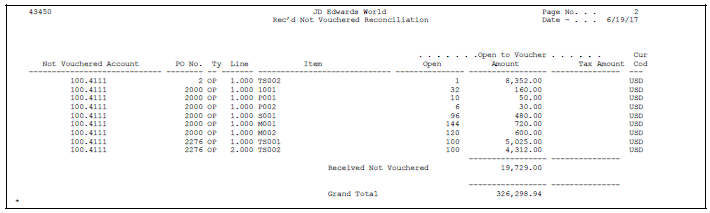
Description of "Figure 23-2 Received Not Vouchered Reconciliation report"
23.3 Printing Voucher Amounts for Suppliers
From Stock Based Procurement (G43A), choose Procurement Reports
From Procurement Reports (G43A111), choose Supplier Analysis
You can print the Supplier Analysis report (P04602) to review all suppliers for whom you have created vouchers during the current year, including their year-to-date voucher amount and their voucher amount for the previous year. You can also see the percent each supplier comprises of your total year-to-date voucher amount. Suppliers appear in descending order of their year-to-date voucher amount.
The information on this report comes directly from the Supplier Master file (F0401). The amount vouchered year-to-date is maintained in field A6AYPD. The amount vouchered in the previous year is maintained in field A6APPD. The accuracy of the data in these fields is determined by the date you last ran the Update YTD Voucher Amount program (P04820), and how the processing options for the program were set at the time.
This report will not display suppliers with a year-to date voucher amount of zero. Do not change the data sequencing on this DREAM Writer report, as you may incur unpredictable results.
23.4 Printing Supplier Balances
From Stock Based Procurement (G43A), choose Procurement Reports
From Procurement Reports (G43A111), choose PO Detail by Supplier
If you purchase items directly to the general ledger, you might want to review a report that lists purchase order and voucher information by supplier and business unit. The Purchase Order Detail by Supplier report (P43421) lets you organize information by:
-
Supplier
-
Business unit
-
Subsidiary
-
Object
For each purchase order, the report displays:
-
Budget amounts
-
Purchase order/contract amounts
-
Voucher amounts
-
Paid amounts
-
Retained amounts
-
Balance remaining
Figure 23-4 Contract Detail by Supplier - All Jobs report
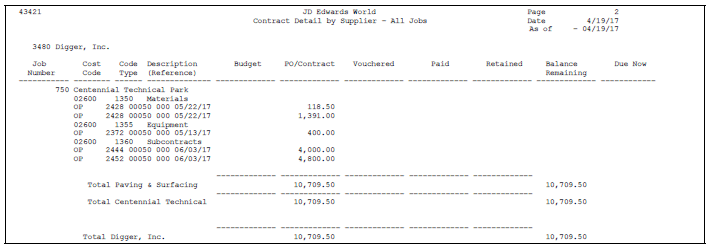
Description of "Figure 23-4 Contract Detail by Supplier - All Jobs report"