26 Update Jobs Globally
This chapter contains the topic:
26.1 Updating Jobs Globally
From Human Resources (G08), choose Job Specifications
From Job Specifications (G08J1), enter 27
From Job Specifications Advanced and Technical Operations (G08J3), choose Update Job Information into Employee Master
When you change the job specifications for one or more of the jobs in your organization, you can automatically update the job information for the employees that are assigned to those jobs. For example, if you change the pay grade for the job named Accountant, you do not need to individually change the pay grades for all the accountants in your organization. Instead, you can run a program that globally updates the pay grades for the employees affected by the pay grade change.
When you run this program, the system updates the job information in your employees' record to match the information in the Job Master table. When you run this program, the system generates a list of all the employee records that are affected by the update.
|
Caution: When you update jobs globally, the system updates employees' salaries and hourly rates when the following are true:You have set up the History Constants (G08H4/2) so that the pay rates source is the Pay Grade Step Table. The update process changes the pay grade step. |
The system also updates the employees' records with all of the information associated with the job, except the pay class and pay frequency. This means that if you have overwritten some default job information for individual employees, you must re-enter that override information after you update job information globally. For example, you might have entered a pay grade step for some employees that differs from the default pay grade step for the job. After you update job information globally, you must re-enter the pay grade step information for those employees.
26.1.1 Before You Begin
-
Make any changes to job information that you want to reflect in your employees' records.
Figure 26-1 Employees Affected by Update
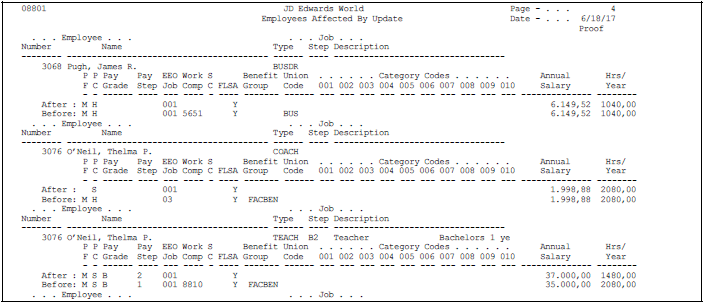
Description of ''Figure 26-1 Employees Affected by Update''