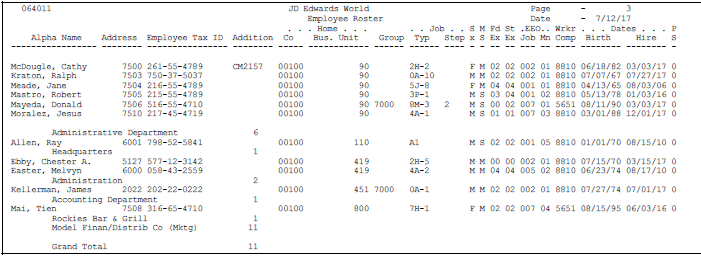7 Review Employee Information
This chapter contains these topics:
You can print reports that make it easy to review information for a large group of employees. The Time Accounting system provides a variety of reports that you can use to review and verify employee information.
You can restrict access to these reports to those individuals who have proper authorization.
7.1 Reviewing the Employee Roster
From Time Accounting System (G05), choose Employee Information
From Employee Information (G0511), choose Employee and Master Profile Reports
From Employee Master and Profile Reports (G05111), choose Employee Roster
The employee roster lists all or selected groups of employees entered in the system. You run this report to review that the following employee information has been entered correctly:
-
Home company
-
Business unit
-
Basic dates
-
Job type and step
-
Pay status
-
EEO status (U.S.)
7.2 Reviewing the Employee Roster with Rate Report
From Time Accounting System (G05), choose Employee Information
From Employee Information (G0511), choose Employee and Master Profile Reports
From Employee Master and Profile Reports (G05111), choose Employee Roster with Rate
The Employee Roster with Rate report lists all or a selected group of employees entered in the system. In addition to the basic information included on the employee roster, the Employee Roster with Rate report lists:
-
Salary amounts
-
Person who last changed the time accounting data and the date of change
-
Work and residence tax areas
-
Employment status
-
Termination or change status
-
Contract employee information
-
Residence status
-
Pay frequency and class
-
FLSA (Fair Labor Standards Act) exemption status
Figure 7-2 Employee Roster with Rate report
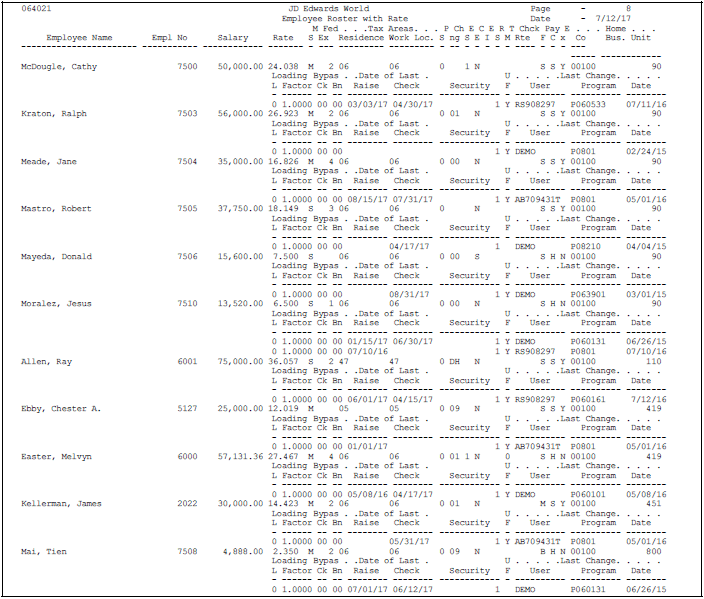
Description of "Figure 7-2 Employee Roster with Rate report"
7.3 Printing Employee Master Labels
From Time Accounting System (G05), choose Employee Information
From Employee Information (G0511), choose Employee and Master Profile Reports
From Employee Master and Profile Reports (G05111), choose Employee Mailing Labels
When you need to send information to your employees' home address, you can print Cheshire mailing labels. This report prints standard-sized, four-up labels and provides a laser label format. The addresses that print on the labels are from the Address Book Master table (F0101), based on the Employee Master table (F060116). You cannot use this program to print any labels other than Cheshire labels.
Figure 7-3 Employee Master Labels Printout
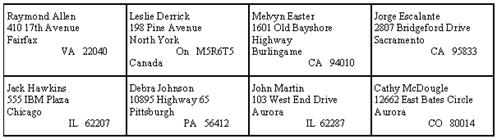
Description of "Figure 7-3 Employee Master Labels Printout"