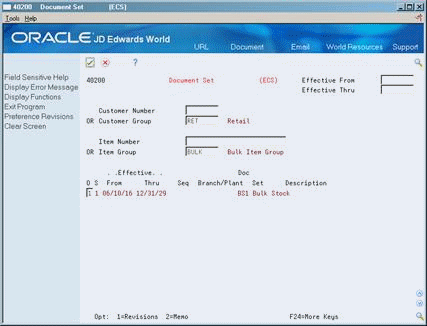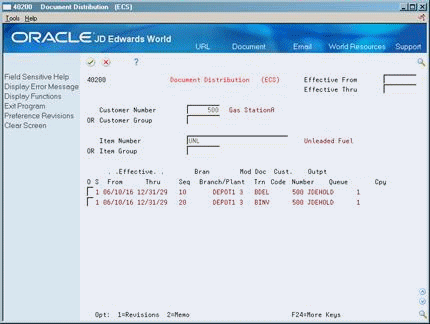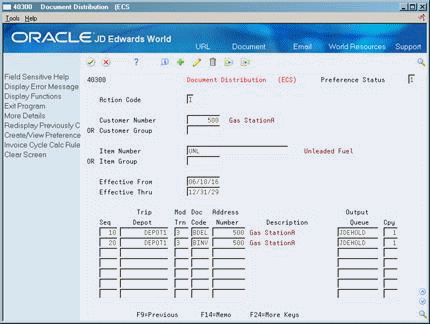40 Create Delivery Document Preferences
This chapter contains these topics:
40.1 Creating Delivery Document Preferences
From Load and Delivery Management (G49), enter 29
From Load and Delivery System Setup (G4941), choose Preference Profiles
From Sales Order Advanced & Technical Operations (G4231), choose Preference Profiles
You create delivery document preferences to specify which delivery documents you want the system to print and whether you want any distribution copies.
This section contains the following:
-
Creating Document Set (ECS) Preferences
-
Creating Document Distribution (ECS) Preferences
Use Document Set (ECS) preferences to identify the set of delivery documents for a particular customer (or customer group) and item (or item group) combination. The Document Set name is linked to the Document Set Assignment form where the individual document codes are assigned to the document set. You create Document Set (ECS) preferences to ensure the successful production of delivery documents.
Use Document Distribution (ECS) preferences to define how many extra copies of a delivery document you want printed and who you want to receive the copies.
40.1.1 Before You Begin
-
Set up user defined codes for the customer, item, customer group, and/or item group. See Setting Up User Defined Codes in theJD Edwards World Technical Foundation Guide.
40.2 Creating Document Set (ECS) Preferences
Use the Document Set (ECS) preference to identify the set of delivery documents for a particular customer (or group of customers) and item (or group of items) combination. The Document Set name is linked to the Document Set Assignment form where the individual document codes are assigned to the document set.
You must define at least one Document Set (ECS) preference. How you define the preference depends on your company's business requirements. For example, you might want to create a preference for similar products, such as bulk or packaged, or whether your customer is foreign or domestic. You can also vary the preference by branch/plant.
The system applies Document Set (ECS) preferences when documents print during the following stages:
-
Bulk/Packaged Load Confirm
-
Preprint Delivery Documents
At the end of each stage, you can view or change the document set information.
To create Document Set (ECS) preferences
On Preference Profiles
-
Access the Preference Inquiry form for the Document Set (ECS) preference.
-
On the Document Set (ECS) form, access the Preference Revisions form.
Figure 40-2 Document Sect screen, Preference Revisions form
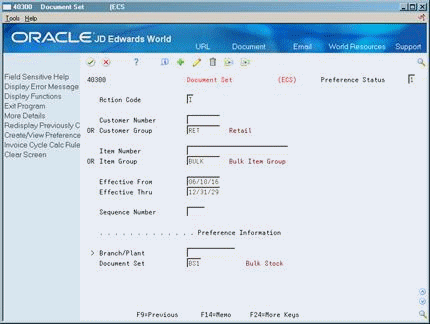
Description of "Figure 40-2 Document Sect screen, Preference Revisions form"
-
On the Document Set (ECS) Preference Revisions form, complete one or more of the following fields to define customer and item combinations:
-
Customer Number
-
Customer Group
-
Item Number
-
Item Group
-
-
Complete the following required field to define specific preference information:
-
Business Unit
-
-
Complete the following optional fields to define specific preference information:
-
Sequence Number
-
Document Set
-
| Field | Explanation |
|---|---|
| Business Unit | A code that identifies a separate entity within a business for which you want to track items and costs. This entity might be a warehouse location, job, project, work center, or branch/plant. The Branch/Plant field is alphanumeric.
Form-specific information For Preferences The system uses this preference key field as additional search criteria to select sales orders that match customers, items, and key fields you define on the preference except for the following:
If you leave this key field blank, the system applies the preference to all branch/plants for the customers/items to which this preference applies. When you specify a branch/plant on the Inventory Commitment preference, the system fills or overrides the Branch/Plant field in the sales order detail for the customers/items to which this preference applies. If you leave this field blank in the Inventory Commitment preference, the system does not override the default value supplied by the customer billing instructions. |
| Document Set | Identifies a group of documents that the system will preprint or print during load confirm. The system uses the Document Set preference to select a document set.
Form-specific information The system uses the value you specify here to fill the Document Set field in the sales order for the customers/items to which this preference applies. You must assign at least one document set. |
40.3 Creating Document Distribution (ECS) Preferences
Use the Document Distribution (ECS) preference to define how many extra copies of a delivery document you want printed and who you want to receive the copies. For a customer and item combination, you define:
-
The trip depot
-
The document code of the document to be printed
-
The person to receive each copy
-
The number of copies to print
This preference is typically used to control printing of delivery tickets, priced delivery tickets, and invoices.
The system applies Document Distribution (ECS) preferences either during the Bulk/Packaged Load Confirm process or at Preprint Delivery Documents.
This preference allows multiple line entries. In this case, the sequence number is included with the unique preference information in place of the standard information fields.
To create Document Distribution (ECS) preferences
On Preference Profiles
-
Access the Preference Inquiry form for the Document Distribution (ECS) preference.
-
On the Document Distribution (ECS) form, access the Preference Revisions form.
-
On the Document Distribution (ECS) Preference Revisions form, complete one or more of the following fields to define customer and item combinations:
-
Customer Number
-
Customer Group
-
Item Number
-
Item Group
-
-
Complete the following required fields to define specific preference information:
-
Document Code
-
Address Book
-
Number of Copies
-
-
Complete the following optional fields to define specific preference information:
-
Sequence
-
Trip Depot
-
Mode of Transport
-
Output Queue
-
| Field | Explanation |
|---|---|
| Document Code | Identifies the document type the system will use when printing this document.
Form-specific information The system uses this code to identify a document for distribution of copies. |
| Address Number - 1st | An alternate address number in the Address Book system. You can use this field for any secondary business address that relates to the primary address. For example:
If you leave this field blank on an entry form, the system supplies the primary address from the Address Number field. The address book number of the person to whom the system will send an additional copy of the document. |
| Copies | The number of copies of the upgrade reports to print.
Form-specific information The number of distribution copies to produce. |