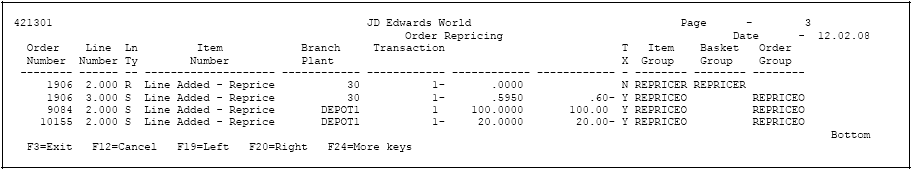26 Work with Repricing
This chapter contains these topics:
26.1 Working with Repricing (ECS)
You reprice sales orders when you want to:
-
Allow additional discounts or markups on groups of items
-
Set up different pricing for specific items or customers
-
Provide overall discounts based on total quantities of items within a product family
-
Update sales orders with the most current prices
You update prices for an item to adjust the price for specific items or create special discounts. You can update prices for an item based on the amount of the order, weight of the items, or the total quantity of all items ordered.
You update prices for a customer to recalculate sales orders based on the most current price or price adjustment. You might need to do this for items with volatile prices. You can also use this process to update the unit and extended costs of items on sales orders with the most current costs.
26.2 Updating Prices for an Item (ECS)
You update prices for an item to adjust the price for specific items or create special discounts.
The Standard Order/Basket Reprice program uses the following two methods to update the price of an item:
-
Basket repricing
-
Order repricing
Standard Order/Basket Reprice is a DREAM Writer batch program.
Complete the following tasks to perform basket and order repricing:
-
Define repricing groups
-
Process basket and order repricing
You define repricing groups similar to the way you define customer and item groups. You first create user defined codes for basket and order repricing groups and enter this information for specific items in the Item Master table. You then set up either basket or order repricing in the inventory pricing rules.
When you run the Standard Order/Basket Reprice program, the system searches the detail lines of a sales order for items in either a basket or order repricing group. If the system must perform both basket and order repricing, it will perform the basket repricing calculations first.
26.2.1 What You Should Know About
26.2.2 Defining Repricing Groups (ECS)
From ECS Sales Order Management (G4910), choose Price Management
From Price Management (G491022), choose Inventory Pricing Rules
You define repricing groups similar to the way you define customer and item groups. After you create user defined codes for basket and order repricing groups, you enter this information for specific items on the Item Master Information form. You then complete the steps to define inventory pricing rules for basket and order repricing. You define the pricing method in the inventory pricing rule as either basket repricing or order repricing.
For example, you group pens, rulers, and erasers in the basket group called SUPPLIES. You can then define an inventory pricing rule for the SUPPLIES basket repricing group so that the system will reprice each of the items in this group at a discount of .25.
If you define both basket and order repricing for an item, the system will perform the basket repricing calculations first.
26.2.3 Before You Begin
-
Verify that user defined codes for order and basket repricing groups have been created. See Work with User Defined Codes in the JD Edwards World Technical Foundation Guide.
-
Enter the user defined codes for order and basket repricing groups in Item Master Information. See Section 23.3, "Setting Up Item Price Groups (ECS)."
Figure 26-1 Inventory Pricing Rules (Repricing) screen
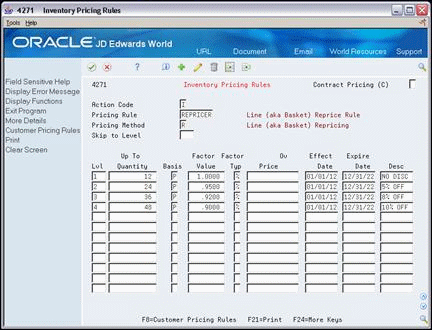
Description of "Figure 26-1 Inventory Pricing Rules (Repricing) screen"
-
Complete the following fields:
-
Pricing Rule
-
Pricing Method
-
-
For basket repricing, access the fold area.
Figure 26-2 Inventory Pricing Rules (Basket Repricing) screen
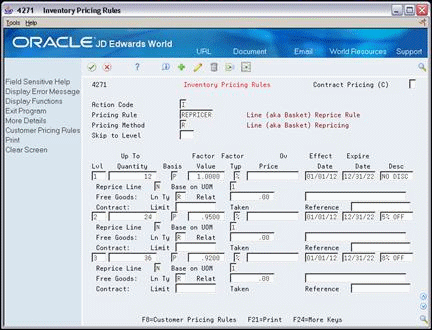
Description of "Figure 26-2 Inventory Pricing Rules (Basket Repricing) screen"
-
-
Reprice Line
-
26.2.4 Processing Basket and Order Repricing (ECS)
From ECS Sales Order Management (G4910), choose Price Management
From Price Management (G4222), choose Standard Order/Basket Reprice
You process basket and order repricing to adjust the price for specific items or create special discounts. When you run the Standard Order/Basket Reprice program for basket repricing, the system searches the detail lines of a sales order for items in a basket group.
When you perform order repricing, the system searches the detail lines of a sales order for items in an order group. If it finds items that belong to the order group, it creates an adjustment for the order as a whole and writes a new order detail line with the amount of the adjustment.
For example, you attach a pricing rule to the SUPPLIES order repricing group so that the system will discount the entire order by .25 if it identifies an item from the SUPPLIES group. The system does not recalculate prices but adds a new line to the order to reflect the order discount.
| Line | Item Name | Unit Price | Group Name |
|---|---|---|---|
| Line 1 | PEN | 10.00 | SUPPLIES |
| Line 2 | RULER | 2.00 | SUPPLIES |
| Line 3 | ERASER | 1.00 | SUPPLIES |
| Line 4 | Discount | .25- |
The Standard Order/Basket Reprice program generates a report listing the order lines that the program repriced.
26.2.5 What You Should Know About
| Topic | Description |
|---|---|
| Defining the repricing method | Depending on how you complete the Reprice Line field on the Inventory Pricing Rules form, you can instruct the system to do one of the following:
|
26.3 Updating Prices for a Customer (ECS)
From ECS Sales Order Management (G4910), choose Price Management
From Price Management (G491022), choose Update Sales Price/Cost
You update prices for a customer to recalculate sales orders based on the most current price or price adjustment. You might need to do this for items with volatile prices. You can also use this process to update the unit and extended costs of items on sales orders with the most current costs. If multi-currency processing is activated in your system, the foreign unit and extended costs fields will be updated as well.
Update Sales Price/Cost is a DREAM Writer batch program.
You can use Update Sales Price/Cost to:
-
Update sales order costs. When you use this program to update sales order costs, the system replaces the unit and extended costs in any open, unshipped orders with current costs from the Item Cost Ledger table (F4105).
-
Update sales order prices. When you use this program to update sales order prices, the system recalculates the unit and extended prices in the Sales Order Detail table (F4211) using the most current base price and price adjustments. The system bases this recalculation on the date that you enter in the processing options.
-
Update sales order exchange rates. You can use this program to update the currency exchange rate that the system uses to calculate costs and prices on an order. The system replaces the currency exchange rate that was in effect at the time you entered the order with the existing currency exchange rate.
You can set the processing options for the Update Sales Price/Cost program to define which date on the sales order that the system will use to determine if it should recalculate costs or prices. For example, you can instruct the system to base the recalculations on the promised date. The system will update only those order lines with a promised date that is less than or equal to today's date. Sales order prices can be updated more than once.
When you run the Update Sales Price/Cost program, the system updates the order detail information for open sales orders and replaces the current price with the new base price. The program disregards any special pricing discounts that you have previously defined for the customer or item.