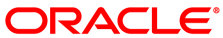On Oracle VM, virtual machines that are installed with Solaris 10 directly from the installation ISO may fail to boot immediately after installation and can return the error: 'Bad PBR Sig'.
This bug is related to the way in which virtual disks are referenced in the virtual machine configuration file, where they are configured as Xen Virtual Disk (XVD) disks by default. For Solaris to recognize this disk type, a patch needs to be applied to the Solaris installer to recognize the new disk type and to allow it to write to the boot block of the disk. This patch can been applied for network installs, but is not applied to the installation ISO, therefore additional steps must be taken when performing an installation from the ISO.
Workaround: The workaround provided here has been tested for Solaris 10u11. If you require that you complete an installation of Solaris 10u11 from ISO, it is possible to rectify the issue described here by performing the following steps:
Reboot the virtual machine and use the ISO to perform the boot.
During the boot process select the option to go to command line mode (option 6).
At the command prompt, run installgrub to manually install the grub loader to the boot partition, as follows:
/a/sbin/installgrub -m /a/boot/grub/stage1 /a/boot/grub/stage2 /dev/rdsk/
c1t0d0s0Substitute
c1t0d0s0with your device as appropriate.Reboot the virtual machine and the installation completes.
Solaris 11 is unaffected by this issue.
Bug 21775043