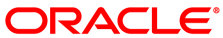When you create a configuration with virtual machines sharing an OCFS2 cluster file system on a virtual disk, severe I/O interruptions may occur. These may affect the heartbeating function of a clustered server pool and even cause Oracle VM Servers to reboot. Therefore, a shared OCFS2 cluster file system on a virtual disk is not a supported configuration.
Workaround: Use a physical disk or LUN. Make sure that the virtual machines in your configuration have shared access to this physical disk or LUN, and create the shared OCFS2 cluster file system there.
Bug 13935496