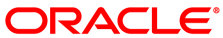The serial console in the Oracle VM Manager Web Interface hangs during the installation of Oracle Solaris 11 on a virtual machine.
Workaround: Manually access the console from the Oracle VM Server hosting the virtual machine, by identifying UUID and the port where the virtual machine is running, and then telnetting to that port from the Oracle VM Server. For example, to access the console for a virtual machine with UUID 0004fb00000600000a395ecc901e7822:
# ldm list NAME STATE FLAGS CONS VCPU MEMORY UTIL UPTIME primary active -n-cv- SP 16 16G 9.3% 44d 20h 41m 0004fb00000600000a395ecc901e7822 active -n---- 5000 8 4G 0.2% 2d 14m 0004fb000006000014fcd950934fbb3f active -n---- 5001 8 4G 0.6% 4d 22h 51m 0004fb00000600006e6e2b1504cf6f64 active -n---- 5003 8 4G 0.2% 2d 9m 0004fb0000060000fc8632393068ee2b active -n---- 5002 8 4G 0.2% 3d 19h 4m # telnet localhost 5000 Trying ::1... telnet: connect to address ::1: Connection refused Trying 127.0.0.1... Connected to localhost. Escape character is '^]'. Connecting to console "0004fb00000600000a395ecc901e7822" in group "0004fb00000600000a395ecc901e7822 Press ~? for control options ..
Bug 18082287