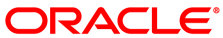Virtual machines running Oracle Linux 7 exported from Oracle VirtualBox as a virtual appliance and then imported into Oracle VM may not boot correctly and may exit to an emergency shell. This is caused by a missing xen-blkfront driver in the initramfs image. Typically, output during boot, for affected systems, appears as follows:
[ OK ] Reached target Basic System.
dracut-initqueue[227]: Warning: Counld not boot.
dracut-initqueue[227]: Warning: /dev/mapper/ol-root does not exist
dracut-initqueue[227]: Warning: /dev/ol/root does not exist
dracut-initqueue[227]: Warning: /dev/ol/swap does not exist
Starting Dracut Emergency Shell ...
Warning: /dev/mapper/ol-root does not exist
Warning: /dev/ol/root does not exist
Warning: /dev/ol/swap does not exist Workaround: There are two workarounds to this problem. The first involves adding the missing drivers prior to exporting the Oracle Linux 7 virtual machine from Oracle VirtualBox. To do this, run the following command as root before you perform the export:
# dracut --add-drivers "xen-blkfront xen-netfront" --force
If you are unable to perform this step prior to the export, you can temporarily boot the virtual machine as an HVM and add the following boot option in GRUB prior to boot:
xen_emul_unplug=never
Once the virtual machine has booted, you can add the missing drivers by running the following command as root:
# dracut --add-drivers "xen-blkfront xen-netfront" --force
Reboot the virtual machine once the drivers have been added to the initramfs.
Bug 21244825