Once you have configured valid variant, audience and goal settings for the experiment, you can then configure a schedule.
You configure the schedule for the experiment by clicking on the Schedule button in the experiment configuration header panel to display the schedule configuration panel.
Note: Clicking outside the schedule configuration panel will close the panel without saving any changes you have made.
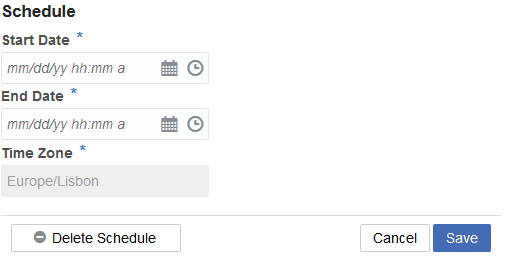
Schedule configuration panel
You can enter a date and time manually in the Start Date and End Date boxes, or you can click on the calendar and clock icons in the boxes to select a date and time from the pickers displayed.
The schedule configuration panel also displays the time zone associated with your account so you can see what time zone is used for the schedule.
When you have finished configuring the schedule for the experiment you can save your changes by clicking on the Save button. If you click on the Cancel button, the schedule configuration panel retracts and changes are not saved. If you click on the Delete Schedule button, any schedule information entered is deleted and the schedule configuration panel remains open.

