Input Help
The following program description deals with:
- Remarks on the Program Function
- Remarks on the Input Fields
- Use the Index to find the field details required.
Remarks on the Program Function
By use of this program you can maintain the data for the input help, i.e. create new records, modify or delete existing data. You can also view already stored data for information purposes.
Apart from the context-sensitive help in the MICROS Retail OSCAR POS application, you can add an change additional texts for the fields in the input masks of each program. These texts have to be entered for every field if you click the right mouse button and to choose the option "Context help text".
This function can be enabled or disabled with the option "Edit Tooltips (Context) … r" in program System -> Configuration -> User network.
If you move the mouse cursor to this field, the screen looks as follows.
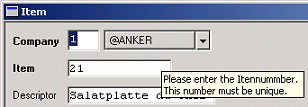 Input
help for the field "Item".
Input
help for the field "Item".
Remarks on the Input Fields
This paragraph will provide a short overview over the options available for updating these basic data
Just like in almost any other program:
- The input mask may be different in your MICROS Retail OSCAR POS program depending on the set-up of the application. In some cases some data fields may be missing.
- Some input fields may contain default values or defined selection options; these cannot be updated.
- The input mask contains some fields that require an entry and others in which entries are optional.
- If the data record is updated via multi-page input masks, go to the dialog window by clicking on the appropriate buttons with <Mouse key 1>.
- The same procedure applies to call up another update program from this program.
- In some cases you may find that so-called "Switches" which - depending on the default - can be activated or deactivated with <Mouse key 1>. Activated switches are identified by their dark color, deactivated switches are lighter-colored.
Language
Permitted input range: numeric, 1 - 99
Number of the language for which you would like to maintain texts for the input help. The following languages are integrated in the MICROS Retail OSCAR POS standard application.
- 1. German
- 2. English
- 3. French
For modifications and deletions select the data record by entering the numbers in the primary key fields. If you do not know the numbers, you can also select the data record via the Search Function.
Frame Name
Permitted input range: alphanumeric, max. 20 chars.
Enter the frame name of the input mask for which you would like to maintain texts for the input help in his field.
Field Name
Permitted input range: alphanumeric, max. 20 chars.
Enter the field name of the input mask for which you would like to maintain texts for the input help in this field.
Help Text
Permitted input range: alphanumeric, max. 20 chars.
Enter the text to be displayed in the input help window in this field.
The input help window is opened automatically if you move the mouse cursor on the corresponding field in the input mask.
Example:
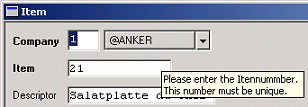 Input
help for the field "Item"
Input
help for the field "Item"
Index
Salzufer 8
D-10587 Berlin
Germany