Move (Reservation) to Another Property
In a multi-property PMS or ORS environment, OPERA Cloud provides the ability to select a reservation and move it to an alternate property. Basically, the original reservation is copied, a new reservation is created in the new property, and the original reservation at the original property is cancelled. A Move Reason is required (selected from a list of values) for the original property tracking purposes. Any portion(s) of the itinerary reservation can be moved to an alternate property as well as the reservation legs even when shares exist.
Cancelled reservations cannot be moved, nor can reservations that have financial transactions incurred.
|
|
|
|
|
Currently there are no videos for this topic. |
|
|
|
|
Can I move a reservation to another property if it has a sharer? |
|
To Move a Reservation to Another Property
1. Select the Move to Another Property link from the "I want to..." list on the Manage Reservation screen.
2. In the Look To Book Sales screen, select the alternate property, make the desired revisions, and then select Move Reservation in the Trip Composer.
(Double-click the room/rate combination if you want to change the rate, add specials, or revise payment method).
3. Select a Move Reason from the list of values, and then confirm the move by selecting Move Reservation.
* An error will display if the destination property is the same as the originating property. You cannot move a reservation to the same property (although you can copy a reservation to the same property). To make changes to a reservation, use the Stay Details (jump) > Change Details (link) on the Reservation screen. To copy a reservation, use the Copy Reservation link from the I want to actions on the Reservation screen.
Move to Another Property
In the Look To Book Sales screen, when you select the new property and room/rate combination, make any other revisions, and add to the Trip Composer, the proposed changes are displayed, with a new estimated Grand Total.
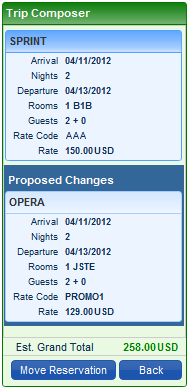
Select a reason for the move, and select Move Reservation. Cancel returns to the Look To Book Sales screen:
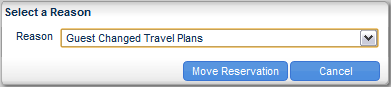
Internally, when a reservation is moved to another property, the original reservation is copied, a new reservation is created in the new property, and the original reservation (at the original property) is cancelled. The cancelled reservation is linked to the new reservation for tracking purposes.
