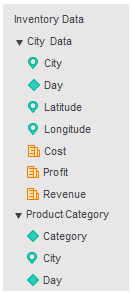
The Dashboard Datasets panel contains all of the dataset objects that can be displayed as data on a dashboard, including attributes, custom groups, consolidations, derived elements, and metrics. The Dashboards Datasets panel is also referred to as simply the Datasets panel. To display the Dashboard Datasets panel while viewing a dashboard, from the View menu, select Datasets Panel.
The Datasets panel shows the dataset objects from each dataset in the dashboard, organized by the dataset that they belong to. If your dashboard contains more than one dataset, you can expand or collapse the list for each dataset. You can also expand or collapse all the datasets at once. To do this, hover the cursor over the name of the Datasets panel, then click the arrow icon. Select one of the following:
To expand and display all datasets in the Datasets panel, select Expand All Datasets.
To collapse all datasets in the Datasets panel, displaying only their headers, select Collapse All Datasets.
You can narrow the list of objects displayed in the Datasets panel. From the drop-down list at the top of the panel, select one of the following:
To view all dataset objects in all datasets added to the dashboard, select All.
To view only the dataset objects from a selected dataset, select the name of the dataset that you want to view.
To view a specific type of dataset object, select the object type:
To display all dataset objects that are not metrics, such as attributes, custom groups, and consolidations, select Attributes.
To display metrics only, select Metrics.
If the Datasets panel contains at least one multi-table Intelligent Cube as a dataset, you can choose to display and organize dataset objects using headers for the tables in each Intelligent Cube. Dataset objects are displayed under the header for the table that they belong to. For example, in the image below, the list of dataset objects in the Inventory Data dataset is divided into headers for the City Data and Product Category tables. Each table header contains a list of the dataset objects contained in the table. You can expand or collapse the list of dataset objects in a table by clicking the arrow icon to the left of the table's header.
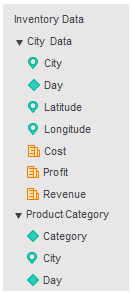
In the Datasets panel, click the arrow icon in the top right. From the menu, select one of the following:
To display objects in multi-table Intelligent Cubes in a single list, like any other dataset in the Datasets panel, select Flat View.
To display and organize objects in multi-table Intelligent Cubes under headers for each table in the Intelligent Cube, select Table View.
You can also search for the name of a dataset object by typing it in the search field.
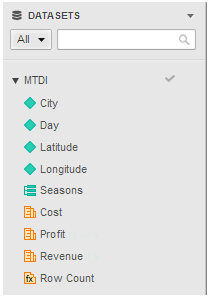
You can:
Add, replace, or remove datasets from the dashboard. For steps, see Adding and removing datasets from a dashboard.
Link attribute data across datasets. For steps, see Linking attributes in a dashboard.
Modify, rename, show, or hide dataset objects in the Datasets panel. For steps, see Modifying, renaming, showing, and hiding dataset objects in a dashboard.
Create derived attributes based on attributes already included in the dashboard. For steps, see Derived Attribute Editor.
Create derived metrics based on the metrics already included in the dashboard. For steps, see Adding derived metrics to a dashboard.
Group attribute elements to display and calculate your data. For steps, see Grouping attribute elements in a dashboard
You can add, replace, or remove data from a visualization, as follows:
To add data to the visualization, click and drag an attribute or metric from the Datasets panel onto the appropriate area in the visualization's Editor panel, so that an indicator line is displayed in the location in which you want to place the attribute or metric. The attribute or metric is added to the visualization and displayed.
To replace the data displayed in a visualization, click and drag an attribute or metric from the Datasets panel onto the dataset object on the visualization's Editor panel that you want to replace, so that a blue arrow icon is displayed next to the cursor. The data is replaced in the visualization and displayed.
To remove data from the visualization, click and drag an attribute or metric from the visualization's Editor panel onto the Datasets panel.
You can add or remove filters from the dashboard, as follows:
To add a filter, from the Datasets panel, click the dataset object to create the filter from, and drag it onto the Filter panel. If the Filter panel is not displayed, right-click the name of the object in the Datasets panel and select Add to Filter.
To remove a filter, click and drag the name of the filter from the Filter panel onto the Datasets panel.
Dashboard Editor: Editor panel
Dashboard Editor: Filter panel
Dashboard Editor: Visualization Gallery
_____________________________
Copyright © 2019, Oracle and/or its affiliates. All rights reserved.
Legal Notices