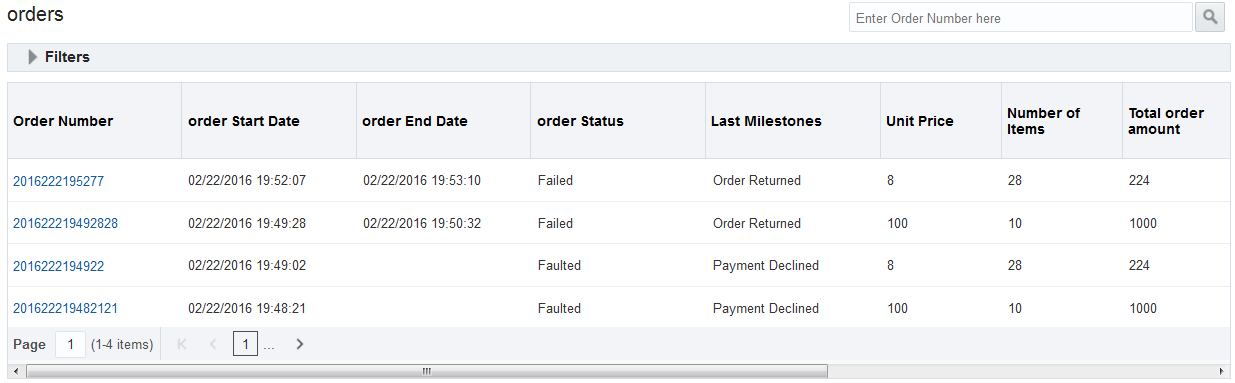4.2.3 Drilling Across Dashboards
The milestone dashboards and custom dashboards support a feature of drill across. When you drill across a dashboard, you can go deeper into the instance details and see specific instances that relate to the dashboard.
Only users with the role InsightModelCreator/InsightExecutive/InsightAdmin can drill across the dashboards.
Note:
The external dashboards do not support drill across.To drill across a dashboard:
Navigate to the desired dashboard.
Drill across the dashboard. If the dashboards is:
Milestone Timings Dashboard - click anywhere on this dashboard to drill across. When you click the dashboard, the Instance List opens in a new tab. You can observe that not all instances of the model are available in the Instance List page. Only specific instances based on the parameters of the dashboard appear here.
Passed Milestones Dashboard - drill across is not supported for this dashboard.
Active Instances Dashboard - right-click the bar on the dashboard to drill across. When you right-click, you see the Instance List button. Click this button to open the Instance List in a new tab. You can observe that not all instances of the model are available in the Instance List page. Only specific instances based on the parameters of the dashboard appear here.
Instance Errors Dashboard- right-click any semi-circle on the dashboard to drill across. When you right-click, you see the Instance List button. Click this button to open the Instance List in a new tab. You can observe that not all instances of the model are available in the Instance List page. Only specific instances based on the parameters of the dashboard appear here.
Avg Instance Completion Time Dashboard - right-click any bubble on the dashboard to drill across. When you right-click, you see the Instance List button. Click this button to open the Instance List in a new tab. You can observe that not all instances of the model are available in the Instance List page. Only specific instances based on the parameters of the dashboard appear here.
Custom Dashboard - right-click any sector/bar/bubble on the dashboard to drill across when the dashboard uses pie/bar/bubble charts respectively. When you right-click, you see the Instance List button. Click this button to open the Instance List in a new tab. You can observe that not all instances of the model are available in the Instance List page. Only specific instances based on the parameters of the dashboard appear here.
Note:
You cannot drill across from a custom dashboard that uses an area chart.
The following screen shows an example of how you can drill across from a milestone dashboard. The milestone dashboard in this example is an Instance Errors Dashboard..
Figure 4-5 Drilling Across from a Milestone Dashboard
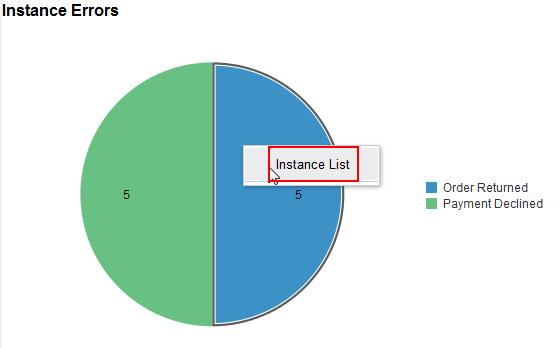
The following screen shows an example of how you can drill across from a custom dashboard. The custom dashboard in this example uses a bubble chart.
Figure 4-6 Drilling Across from a Custom Dashboard
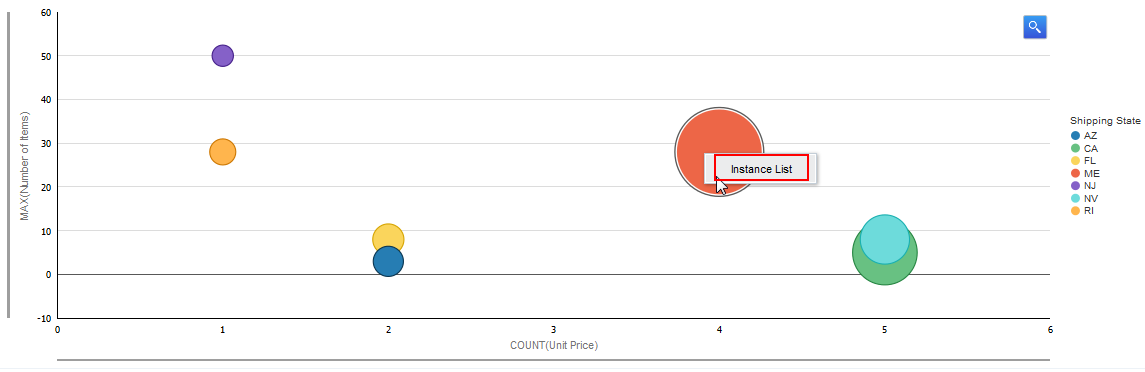
The following screens show the list of instances that you see when you drill across from the milestone dashboard shown in Figure 4-5.
Figure 4-7 Drilled Instances from a Milestone Dashboard
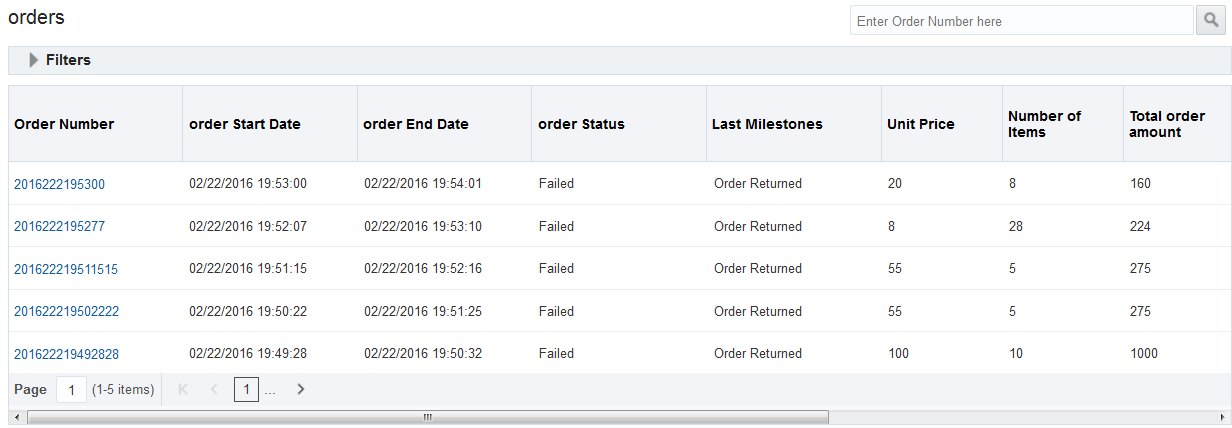
Remember
The list of instances that you see here is not the complete list. For a complete list of instances of a model, see Instance Listing Page.The following screens show the list of instances that you see when you drill across from the custom dashboard shown in Figure 4-6.
Figure 4-8 Drilled Instances from a Custom Dashboard