Receptacles and LEDs
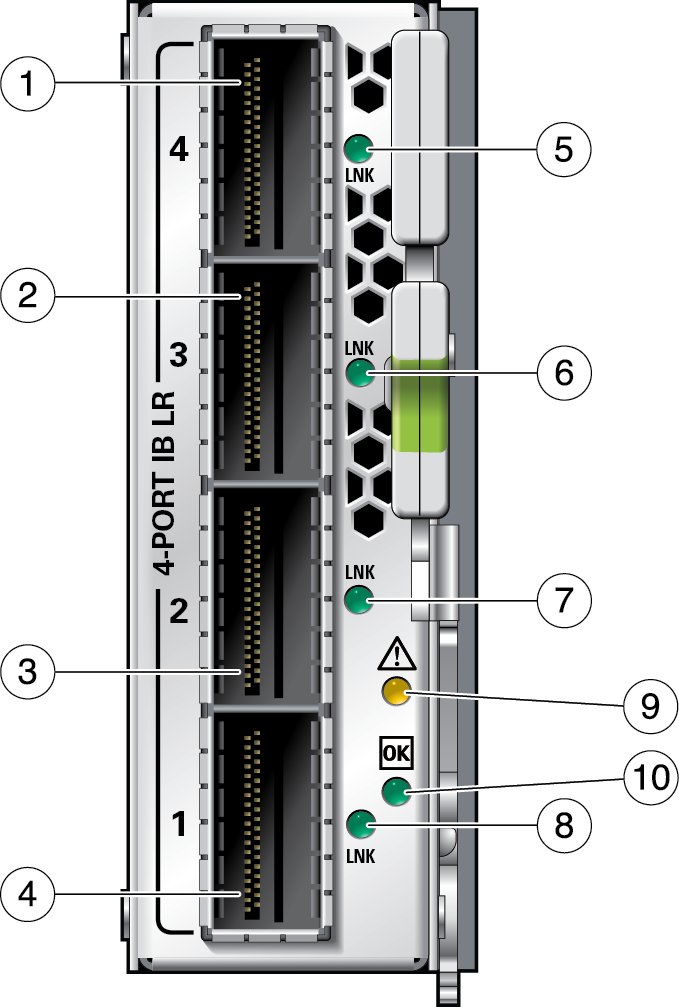
On the front panel there are four link (LNK) LEDs to the right of each port and two LEDs above and to the right of the bottom LNK LED, that signal the port state. This figure and this table explains the meaning of the LEDs for port 1 through port 4.
|