Front Panel Connectors and LEDs
On the front panel between the four ports, two LEDs display the activity and port speed for each port. You can configure the four ports independently, and operate each port at a different speed. This figure and the table explain the meaning of the LEDs for ports 0, 1, 2, and 3. The LEDs are the same for a full panel and a half-height panel.
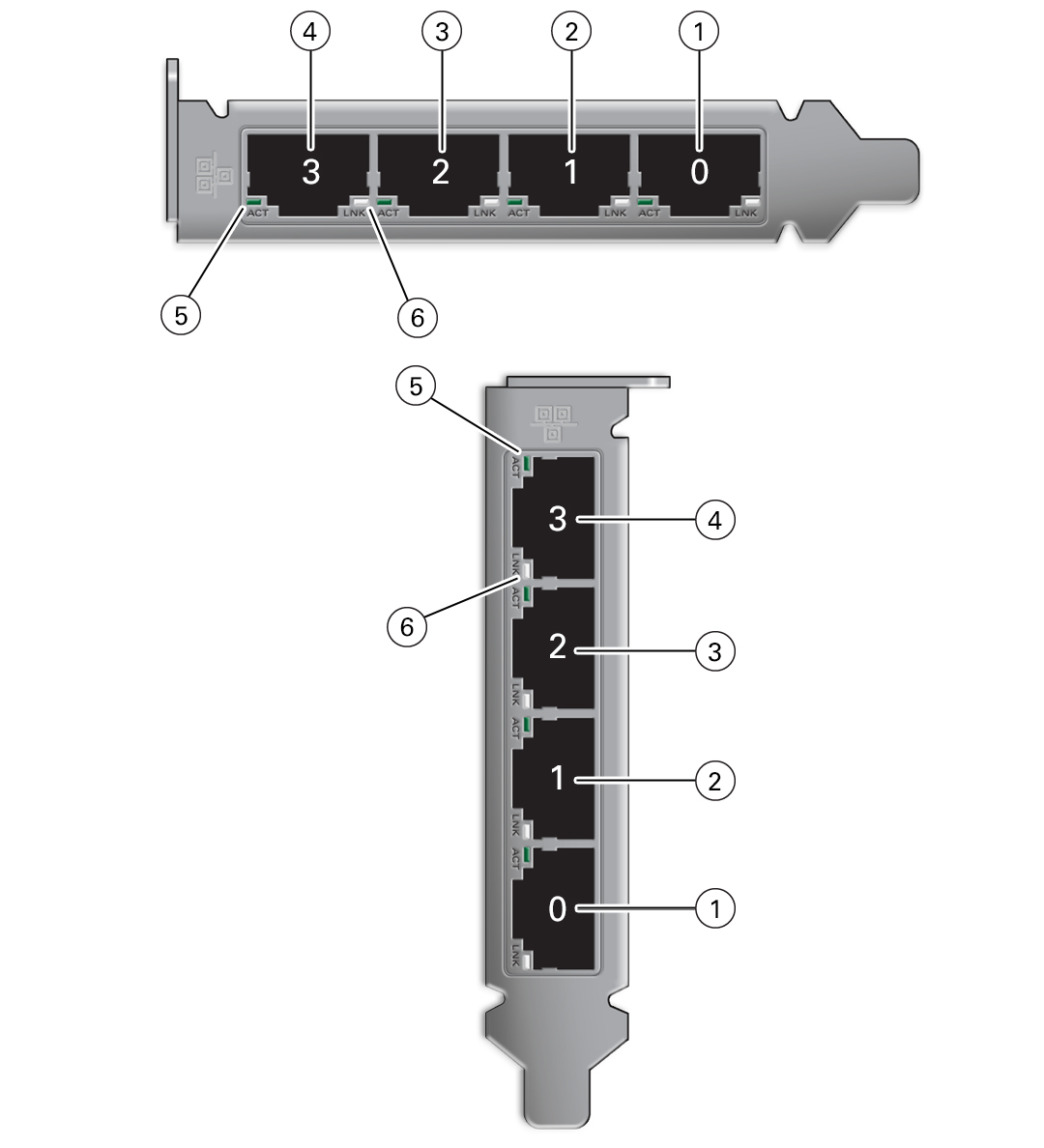
|