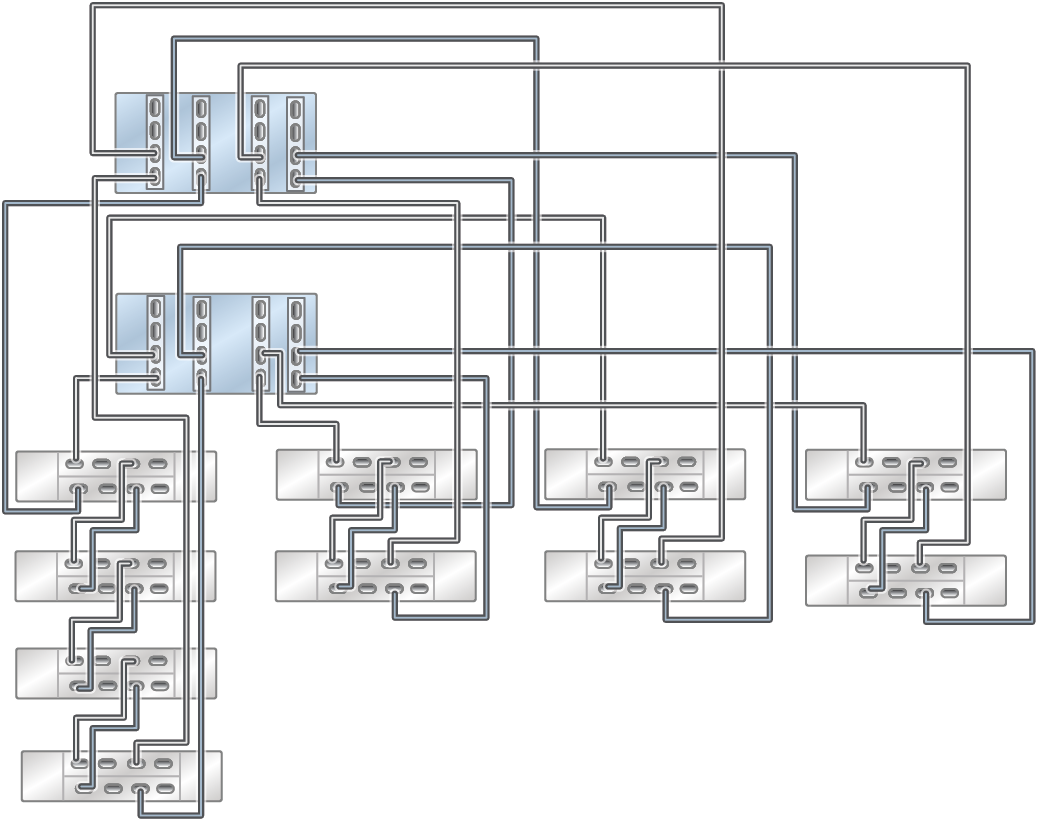Base Cabinet Configurations for ZS5-4 Racked System Performance Configurations
ZS5-4 Racked System maximum performance configurations require four SAS-3 HBAs, which provide the maximum of 16 ports of SAS-3 HBA connectivity.
The SAS-3 HBA port numbering order is ascending, from bottom (Port 0) to top (Port 3). Both SAS-3 HBA cards and DE3-24 disk shelves use the SFF 8644 connectors.
Figure 612 ZS5-4 Controller HBA Slot Numbers (Back View)
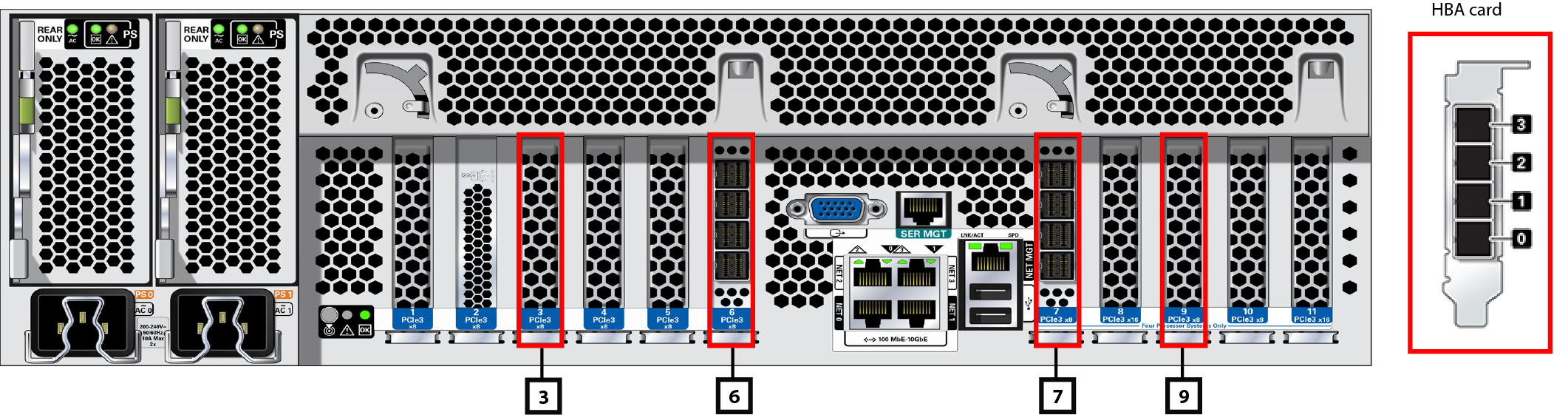
Figure 613 DE3-24P Disk Shelf HBA Connections (Back View)
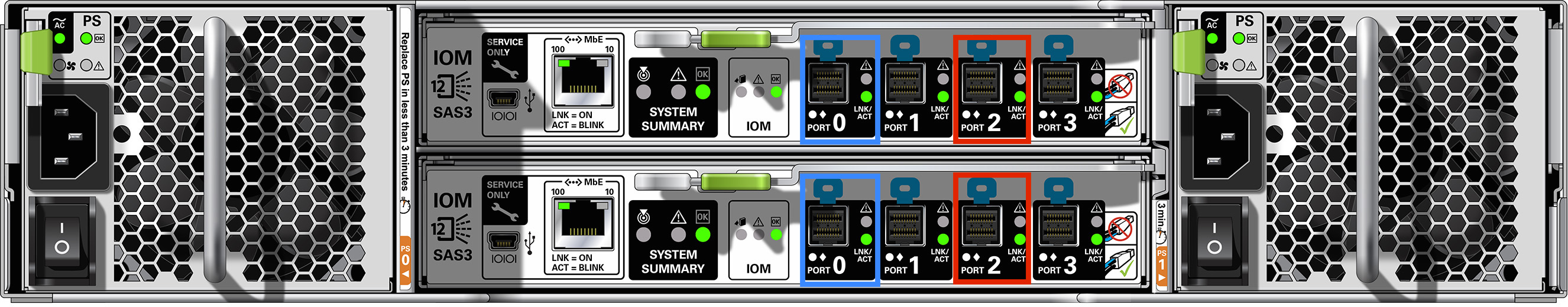
Figure 614 DE3-24C Disk Shelf HBA Connections (Back View)
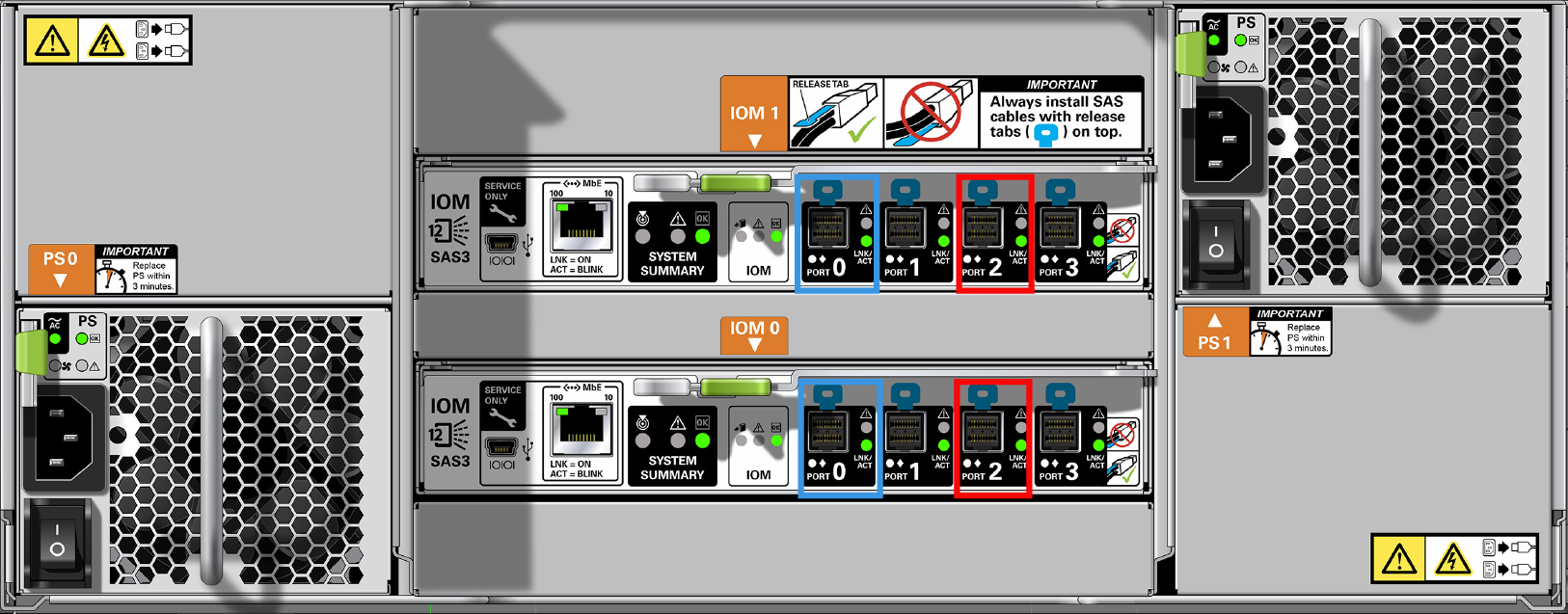
The ZS5-4 Racked System performance configurations follow standard cabling methodologies with additional restrictions that allow use of the cable management arm (CMA). They provide a more practical implementation for SSD log device and read cache device matching, limited multi-cabinet expansion, and can be configured for maximum or optimal performance.
Any upgrades that change the number of SAS-3 HBA cards, or include more than one cabinet that is not an original ZS5-4 Racked System or not compatible with ZS5-4 Racked System must be re-cabled for that particular configuration. For cabling examples of connecting DE3-24 disk shelves to a ZS5-4 controller with 4x4 port SAS-3 HBAs, see Cabling DE3-24 Disk Shelves to ZS5-4 Controllers. For SAS cable length guidelines, see Cabinet and Cabling Guidelines.
The cabinets are self-contained and pre-cabled following the required cabling methodology. The following diagrams illustrate how the five base cabinet options are cabled.
Figure 615 ZS5-4 Racked System Performance Configuration: Eight DE3-24P All-Flash Disk Shelves (maximum performance)
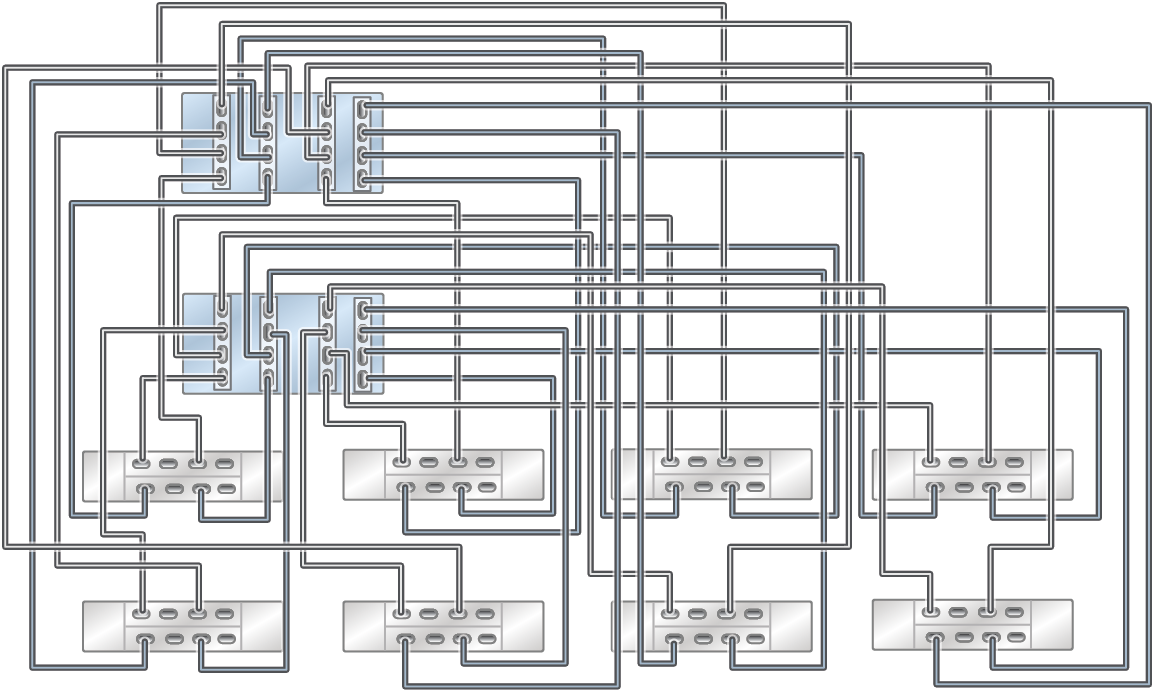
Figure 616 ZS5-4 Racked System Performance Configuration: 16 DE3-24P Disk Shelves (optimum performance)
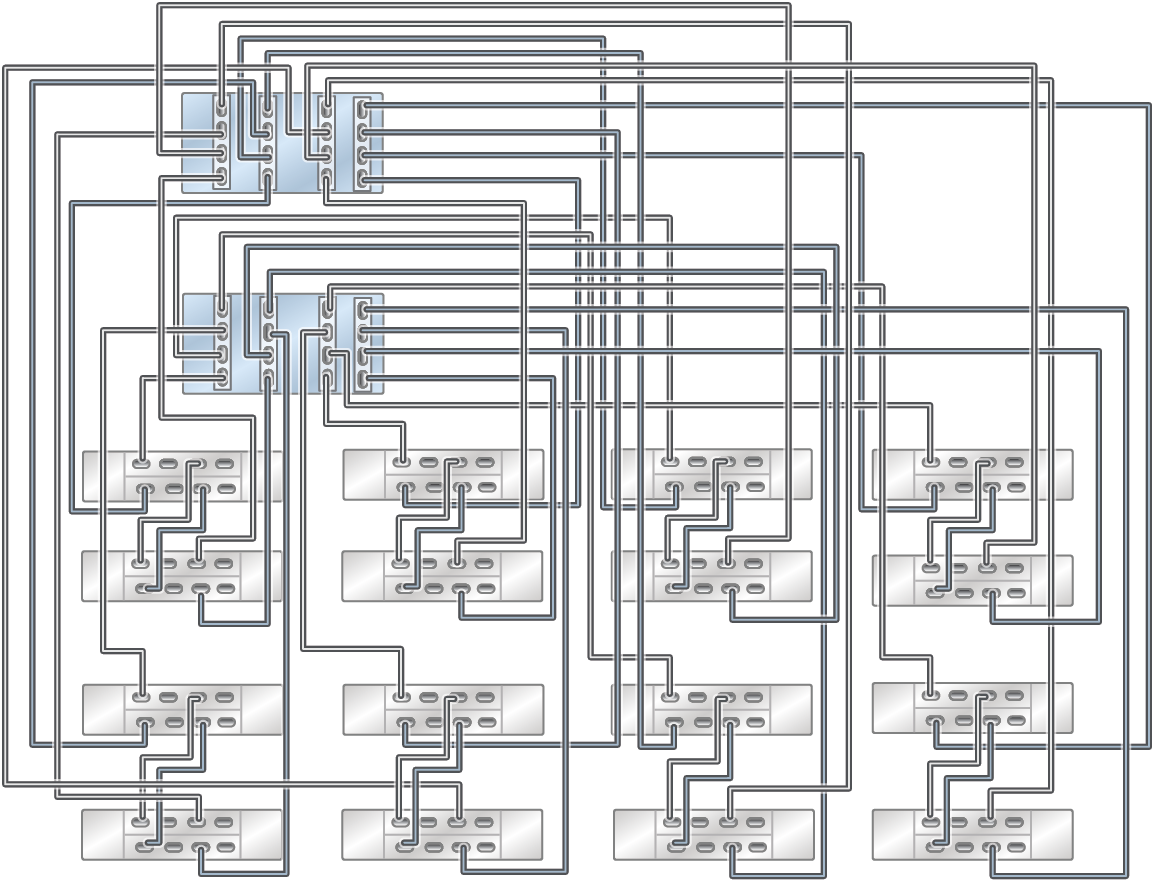
Figure 617 ZS5-4 Racked System Performance Configuration: Two DE3-24C (bottom left) and 12 DE3-24P Disk Shelves (optimum performance)
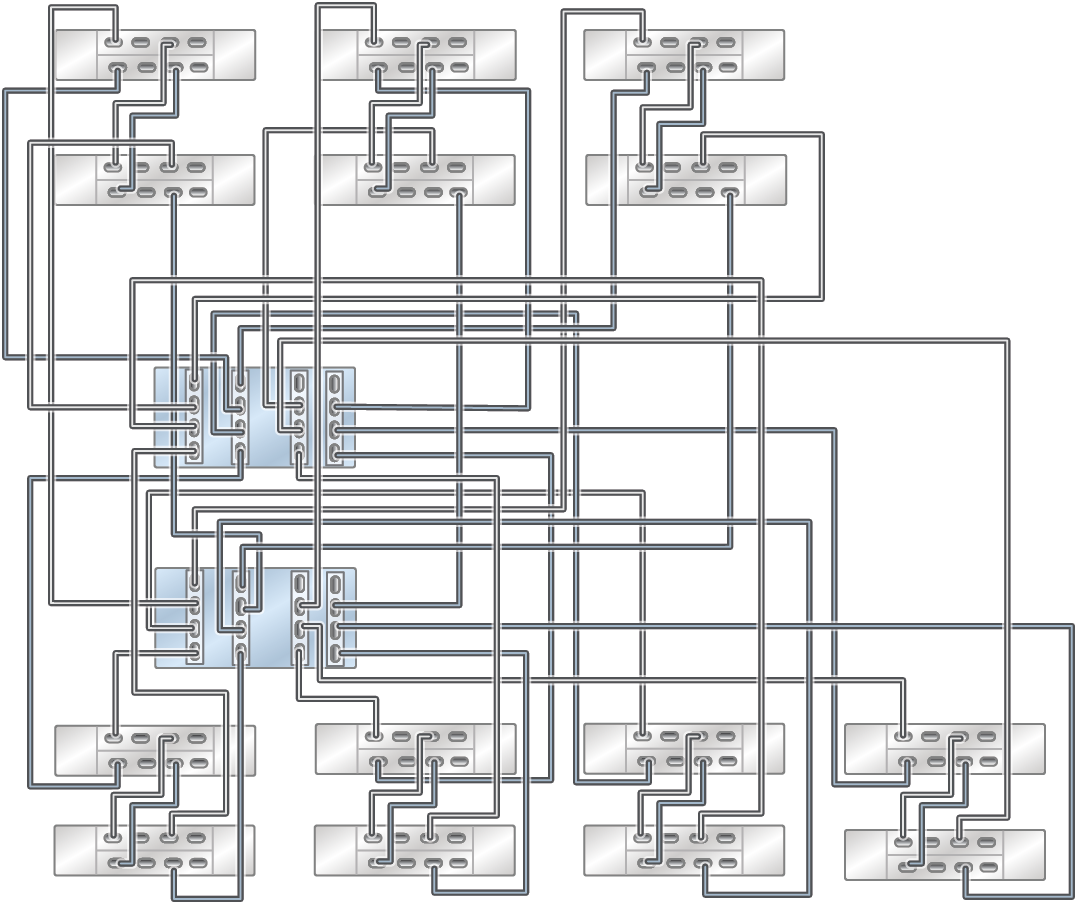
Figure 618 ZS5-4 Racked System Performance Configuration: Four DE3-24C (bottom left) and Eight DE3-24P Disk Shelves (optimum performance)
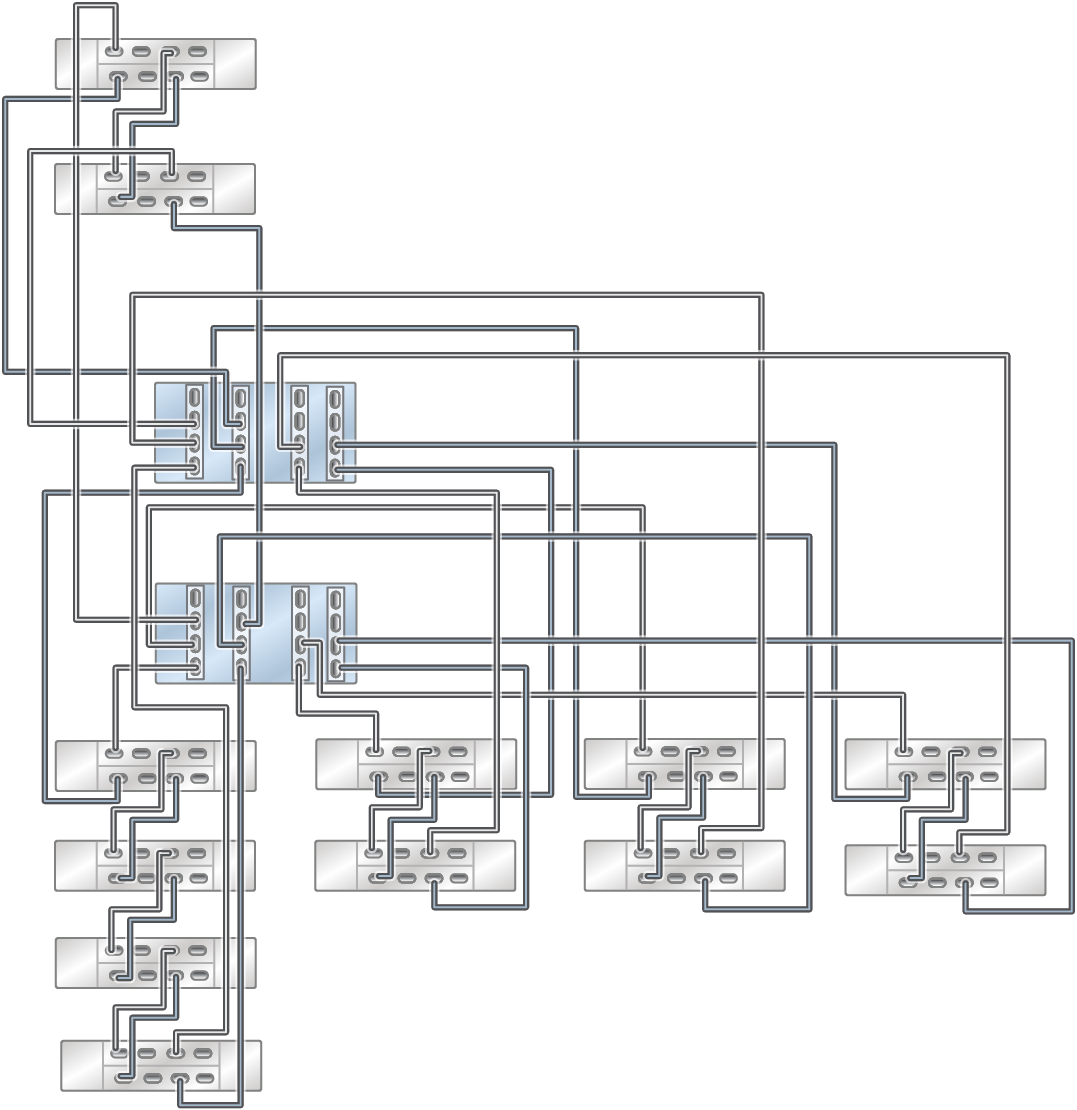
Figure 619 ZS5-4 Racked System Performance Configuration: Six DE3-24C (first two chains from the left) and Four DE3-24P Disk Shelves (optimum performance)