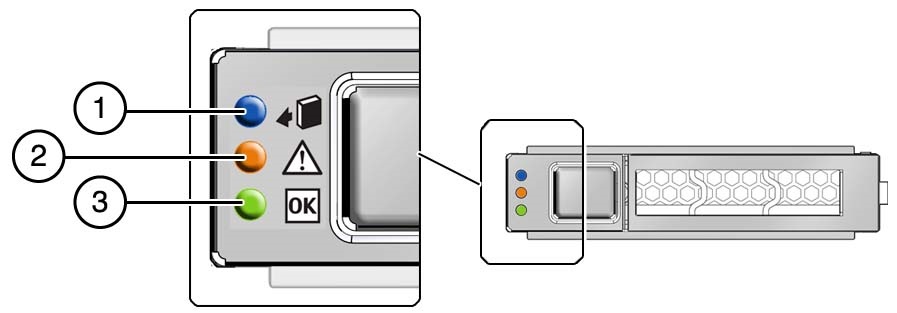Status Indicators
Use Oracle 6.4 TB NVMe SSD v2 status indicators to determine the status of each drive and
perform service actions as required. Three status indicator LEDs are located on the
drive bracket to indicate status and diagnose NVMe storage drive issues.
The following illustration shows status indicator LEDs for Oracle 6.4 TB NVMe SSD
v2.
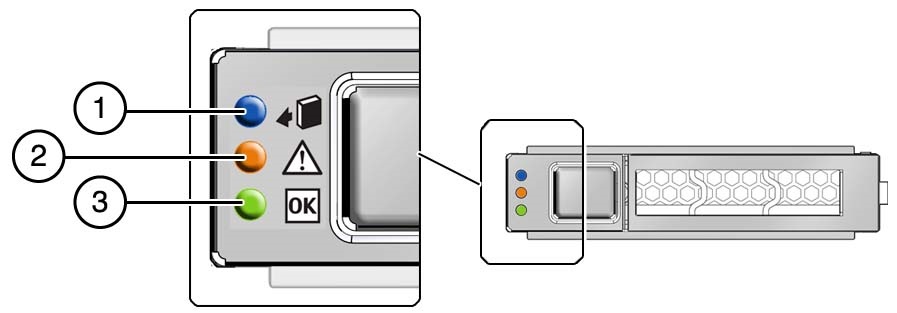
|
|
|
|
|
1
|
Ready to Remove
|

Blue
|
Indicates that a drive can be removed during a hot-service
operation.
-
OFF – Server is operating normally,
-
STEADY ON – Lights when the storage drive is
ready to be removed from the server in response to an
action initiated from the server operating
system.
|
|
2
|
Fault-Service Required
|

Amber
|
Indicates that the drive has experienced a fault
condition.
|
|
3
|
OK/Activity
|

Green
|
Indicates the drive's availability for use. Indicates the
operational state of the storage drive.
-
OFF – AC power is not present or Oracle ILOM
boot is not complete.
-
BLINK – Blinks to show storage drive activity.
Storage drive indicator blink rates vary by activity.
-
STEADY ON – The storage drive is functioning
normally.
|
|