Define Email Recipients for Automatic Log Bundle Alerts
Add or remove email recipients for a selected automatic bundle policy. Any number of addresses can receive emails.
-
You must have Administrator privileges.
-
Define the email recipients before adding them to an alert policy.
-
In the Navigation Bar, select Setup & Administration, then select Automatic Bundles & SDP.
-
Select a policy in the Automatic Bundle Creation Policies table, click Edit Email Recipients
 .
.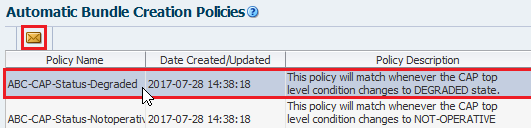
-
From the drop-down menu, select the Email Recipients. Click OK.
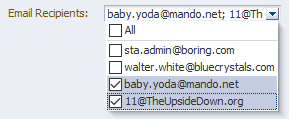
-
STA sends alerts to the recipients according to the alert generation requirements.