E-Commerce Order Status Message (CWOrderStatus)
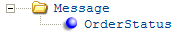
The EC_STS_INQ job, started through Working with E-Commerce Job Control (EJCT), receives E-Commerce Order Status messages from the web storefront. The Order Status message defines the order number whose summary information you wish to review. The system sends an E-Commerce Order Status Response Message (CWStatusResponse) back to the web storefront containing the order summary information.
Note: You can also inquire about a customer’s order history or detailed information about a single order, using the Generic Customer History API.
For more information: See:
• E-Commerce Order Status Processing for additional processing information.
• E-Commerce Order Status Message: Sample XML
Attribute Name |
Type |
Length |
Comments |
|
One Message is required. |
|||
source |
alpha |
|
Identifies the source of the message. WEB indicates the message is from the web storefront. Required. |
target |
alpha |
|
Identifies the target of the message. RDC indicates the message is sent to CWSerenade. Required. |
type |
alpha |
|
Identifies the type of information in the message. Required. |
resp_qmgr |
alpha |
44 |
The queue manager (if using WebSphere MQ) or connection factory (if using HornetQ) identified for the process queue in Working with E-Commerce Job Control (EJCT). |
resp_q |
alpha |
44 |
The queue identified for the process queue in Working with E-Commerce Job Control (EJCT). |
|
One OrderStatus is required. |
|||
company_code |
numeric |
3 |
A code for the company where the order is located. Maps to the CMP Company field in the Order Header table. Required. |
order_id |
numeric |
8 |
The CWSerenade order number. Maps to the Order # field in the Order Header table. Required. |
bill_to_lname |
alpha |
25 |
The last name of the sold to customer on the order. Maps to the NAM Last name field in the Customer Sold To table, based on the Cust # field in the Order Header table. |
ind_lname |
alpha |
25 |
The last name of the placer of the order. Maps to the CIF Last name field in the Customer Individual table, based on the OHE Placer field in the Order Header Extended table. |
company_name |
alpha |
30 |
The company name defined for the sold to customer on the order. Maps to the NAM Company name field in the Customer Sold To table, based on the Cust # field in the Order Header table. |
ship_to_details |
alpha |
1 |
Included if the customer is not registered on the web storefront. Indicates whether the E-Commerce Order Status Response Message (CWStatusResponse) includes ship to detail. 1 = The Order Status Response message includes each ship to on an order, so that the customer can review the items separately for each ship to address. 0 or blank = The Order Status Response message does not include the ship to information; all items on the order will appear together regardless of the ship to address. If the customer is registered on the web storefront, the Order Status Response message includes a listing of all the customer’s e-commerce (order API) orders and all ship tos. |
E-Commerce Order Status Message: Sample XML
A sample of the E-Commerce Order Status Message (CWOrderStatus) in XML format is presented below.
- <Message source="WEB" target="RDC" type="CWOrderStatus">
<OrderStatus company_code="555" order_id="7564" bill_to_lname="MIRANDA" ship_to_details="1" />
</Message>
E-Commerce Order Status Response Message (CWStatusResponse)
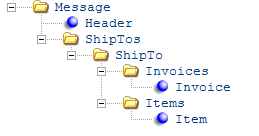
The EC_STS_INQ job, started through Working with E-Commerce Job Control (EJCT), generates an Order Status Response message when an E-Commerce Order Status Message (CWOrderStatus) is received from the web storefront. The Order Status Response message contains order summary information.
For more information: See:
• E-Commerce Order Status Processing for additional processing information.
• E-Commerce Order Status Response Message: Sample XML
Attribute Name |
Type |
Length |
Comments |
|
One Message element is required. |
|||
source |
alpha |
|
Identifies the source of the message. RDC indicates the message is from CWSerenade. |
target |
alpha |
|
Identifies the target of the message. WEB indicates the message is sent to the web storefront. |
type |
alpha |
|
Identifies the type of information in the message. |
|
One Header element is required. |
|||
company_code |
numeric |
3 |
A code for the company where the order is located. From the CMP Company field in the Order Header table. |
offer_id |
alpha |
3 |
A code for the offer associated with the order. From the Offer number field in the Source table, based on the OHD SRC Source code field in the Order Header table. |
order_id |
numeric |
8 |
The CWSerenade order number. From the Order # field in the Order Header table. |
response_type |
numeric |
2 |
Included if the Pass E-Commerce Order Status Response Type (H68) system control value is selected. Indicates if an order was found that matches the order status inquiry. 1 = An order was found that matches the order status inquiry. The Order Status Response message includes order information. 2 = An order was found that matches the order status inquiry, but the last name defined for the inquiry does not match the last name on the order. The Order Status Response message includes order information; however the response type 2 indicates the last name defined on the order status inquiry does not match the last name on the order. 3 = An order was not found that matches the order status inquiry. The Order Status Response message includes company_code. order_id, and a response_type of 3, but does not include order information. |
|
|
|
If the Pass E-Commerce Order Status Response Type (H68) system control value is unselected, the system only sends an Order Status Response message to the web storefront if an order number is found that matches the order_id in the Order Status message and a match is found on at least one of the name fields in the request (bill_to_lname, ind_lname, or company_name). |
date_placed |
numeric |
8 |
The date the order was placed. From the OHD Order date field in the Order Header table. |
|
The ShipTos element can include one or more ShipTo elements. |
|||
ship_to_number |
numeric |
3 |
The order ship to number on the order. From the Ship to # field in the Order Ship To table. |
ship_to_fname |
alpha |
15 |
The first name of the ship to customer on the order. From the: • NAM First name field in the Order Ship To table. • NAM First name field in the Customer Ship To table, or • NAM First name field in the Customer Sold To table. |
ship_to_lname |
alpha |
25 |
The last name of the ship to customer on the order. From the: • NAM Last name field in the Order Ship To Address table, or • NAM Last name field in the Customer Ship To table, or • NAM Last name field in the Customer Sold To table. |
allow_maint |
alpha |
1 |
Indicates if the order is eligible for maintenance. Y = The order is eligible for maintenance; see E-Commerce Cancel Process Overview. N = The order is not eligible for maintenance. |
|
The Invoices element can include one or more Invoice elements. |
|||
date_shipped |
numeric |
8 |
The date the order was shipped. From the IDT Date shipped field in the Invoice Detail table. |
tracking_id |
alpha |
30 |
The shipment tracking number assigned to the order shipment. From the MUA Tracking # field in the Manifest Upload Audit table. This number is stored in the Manifest Upload Audit table if you use PC manifesting, Generic Pick In API (Shipments, Voids, and Backorders), or Manually Confirming Shipments (MCON) to ship an order. |
ship_via |
numeric |
2 |
The shipper assigned to the order shipment. From the VIA Ship via code field in the Manifest Upload Audit table. |
|
The Items element can include one or more Item elements. |
|||
sku |
numeric |
7 |
The short SKU code of the item on the order line. Maps to the Short SKU field in the SKU table. |
item_id |
alpha |
12 |
The item number on the order line. Maps to the ITM Number field in the Order Detail table. |
line_nbr |
numeric |
3 |
The order line sequence number. Maps to the Seq # field in the Order Detail table. |
description |
alpha |
40 |
A description of the item on the order line. Maps to the Description field in the Item table. |
sku_description1 |
alpha |
10 |
A description of the first SKU element. Maps to the Element 1 desc field in the SKU Element 1 table. |
sku_description2 |
alpha |
10 |
A description of the second SKU element. Maps to the Element 2 desc field in the SKU Element 2 table. |
sku_description3 |
alpha |
10 |
A description of the third SKU element. Maps to the Element 3 desc field in the SKU Element 3 table. |
quantity |
numeric |
5 |
The quantity of the item ordered on the order line. Maps to the ODT Qty ordered field in the Order Detail table. |
list_price |
numeric |
7.2 |
The selling price of the item on the order line. Maps to the ODT Price field in the Order Detail table. |
status |
alpha |
40 |
Indicates the status of the item on the order line, based on the ODT Line status field in the Order Detail table. Valid values: Item sent to store for pickup (SP) Your membership is being processed (Y) Item is no longer available (S) Item will be shipped directly from the vendor (D) In stock and reserved (IN) Item is backordered (BO) X reserved (1, partial backorder) |
rtn_qty |
numeric |
5 |
The quantity of the item on the order line that has been shipped, and so is eligible to be returned. Note: When the order is a: • retail pickup or delivery order: If the Suppress Returns for Retail Pickup/Delivery (L88) system control value is selected, the E-Commerce Order Status Response Message (CWStatusResponse) might indicate that there is a rtn_qty eligible for return; however, in this situation you cannot create a return authorization for the order, and if the web sends the E-Commerce Return Request Message (CWReturn), the E-Commerce Return Response Message (CWReturnResponse) does not include a return authorization number. • ship-to-store order: If the Payment at POS for Ship to Store (L60) system control value is selected, the E-Commerce Order Status Response Message (CWStatusResponse) might indicate that there is a rtn_qty eligible for return; however, in this situation you cannot create a return authorization for the order, and if the web sends the E-Commerce Return Request Message (CWReturn), the E-Commerce Return Response Message (CWReturnResponse) does not include a return authorization number. |
cancel_qty |
numeric |
5 |
The quantity of the item on the order line that is open, and so is eligible to be canceled. |
E-Commerce Order Status Response Message: Sample XML
A sample of the E-Commerce Order Status Response Message (CWStatusResponse) in XML format is presented below.
- <Message source="RDC" target="WEB" type="CWStatusResponse">
<Header company_code="555" offer_id="204" order_id="7564" response_type="01" date_placed="07192006" />
- <ShipTos>
- <ShipTo ship_to_number="001" ship_to_fname="BERNADETTE" ship_to_lname="MIRANDA">
- <Invoices>
<Invoice date_shipped="07192006" ship_via="1" />
</Invoices>
- <Items>
<Item sku="1748" item_id="2004ITEM2" line_nbr="2" description="2004ITEM2 ITEM DESCRIPTION" quantity="1" list_price="0001000" status="1 unit shipped on 07/19/2004" />
<Item sku="1745" item_id="2004ITEM1" line_nbr="11" description="2004ITEM1 DESCRIPTION" quantity="1" list_price="0000500" status="" />
<Item sku="1750" item_id="2004ITEM3" line_nbr="13" description="2004ITEM3 ITEM DESCRIPTION" quantity="1" list_price="0001000" status="" />
</Items>
</ShipTo>
</ShipTos>
</Message>
| E-Commerce Order Status Processing | Contents | SCVs | Search | Glossary | Reports | Solutions | XML | Index | Creating Return Authorizations from the Web Storefront |

SO10_07x OROMS 5.0 2018 OTN